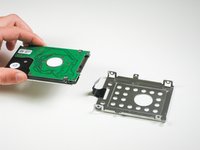Introduction
Use this guide to replace or upgrade the hard drive in the Asus Eee PC 1005HA.
What you need
-
-
Use a plastic opening tool to pull up the four metal latches in the battery cavity that is located on the bottom of the laptop.
-
-
-
-
Flip the laptop over.
-
Remove the four 5.65 mm screws from the bottom of the case.
-
Loosen the captive screw in the RAM compartment cover.
-
To reassemble your device, follow these instructions in reverse order.
To reassemble your device, follow these instructions in reverse order.
Cancel: I did not complete this guide.
49 other people completed this guide.
10 Comments
Good guide! Thx!
What's the biggest hard drive that will work on this netbook?
If I remember correctly, from the manufacturer, 500 GB should work. I had a WD 320 GB in it.