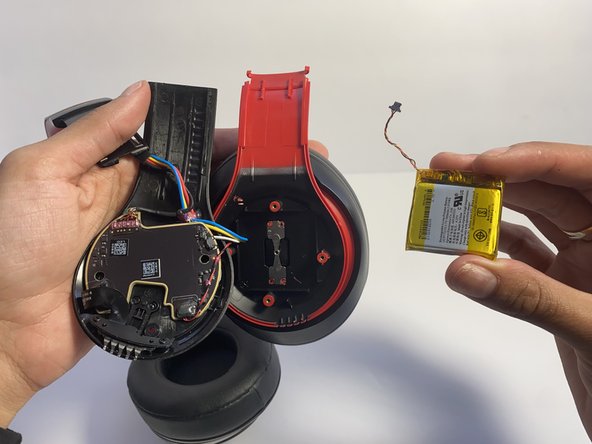Introduction
Use this guide to replace the battery in your Beats Studio3 Wireless headphones (model number: A1914).
The battery helps the Beats Studio3 Wireless headphones to power on. It's designed for long battery life of up to 22 hours for all-day. A failed battery will cause your Beats Studio3 Wireless to not turn on. You can take a look at the bottom right ear pad to check if the five lights are on. In some cases, your Beats Studio3 Wireless will have faulty charging due to a deteriorated battery.
What you need
-
-
Use a pointed nylon spudger to remove the center circular panel on the right side of your device.
-
-
To reassemble your device, follow these instructions in reverse order.
To reassemble your device, follow these instructions in reverse order.
Cancel: I did not complete this guide.
4 other people completed this guide.
3 Comments
Should the glue be reapplied or is it okay to simply place back on?
the replacement batteries usually come with a gluepad on the back.
The connector its up to you - you risk the chance of the connector coming lose and u have to reopen the headset. But ill take the chance for now, lets see how it holds up without new glue.
seb -
Tengo una duda mis audífonos la batería esta full de voltaje pero me marca un rojo y no me prenden q podría ser o que solución podría darle