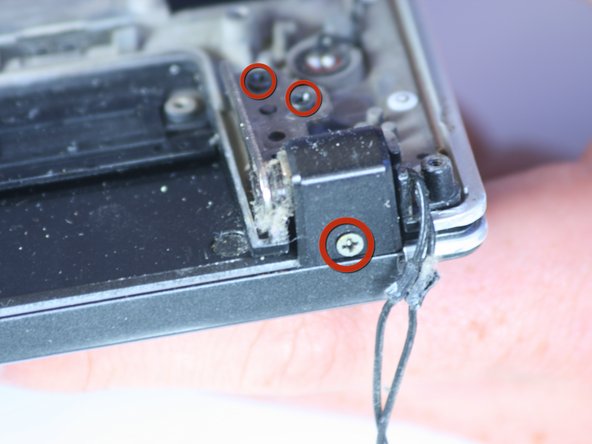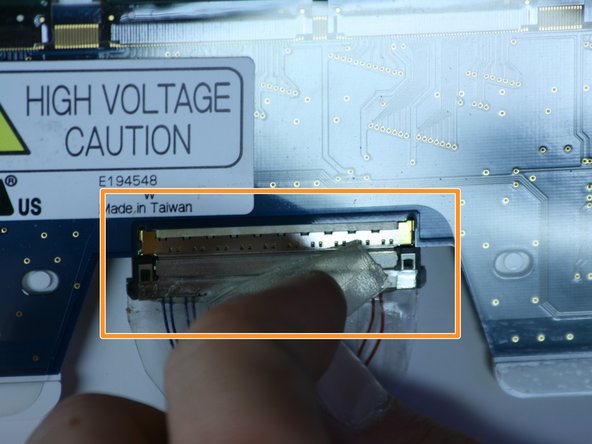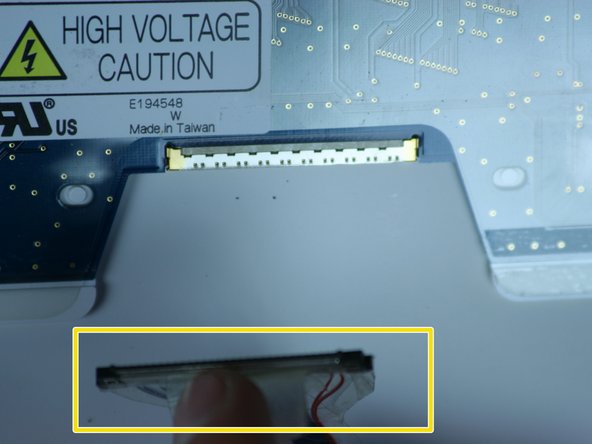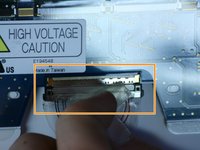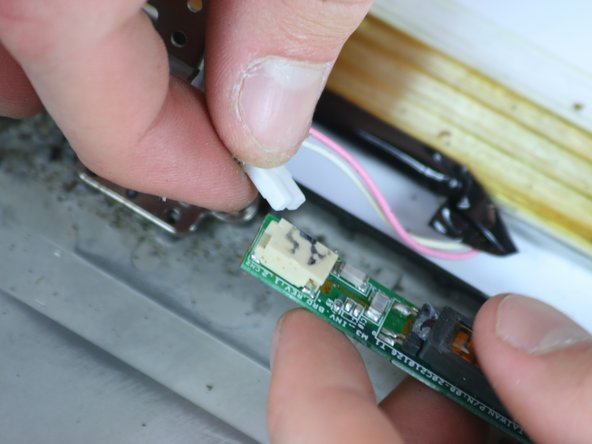Asus V6800V Display Replacement
Introduction
Go to step 1Like any laptop, the display of the Asus V6800V laptop can be damaged by being struck or dropped. Utilize this guide to remove a damaged display in order to replace it with a new one.
Before replacing the display, ensure that a loss of video isn’t caused by another issue.
Be sure to remove the charger and battery from the computer before beginning.
What you need
-
-
Place the computer upside down.
-
Using your thumbs, slide both latches away from each other (towards the outside).
-
Push the battery out with your fingers.
-
-
-
Using a Phillips #0 screwdriver, remove the screws at the bottom of the chassis to remove the top panel.
-
-
-
Remove the six screws (three on each side) holding the top panel of the chassis to the display with a Phillips #0 screwdriver.
-
To reassemble your device, follow these instructions in reverse order.
To reassemble your device, follow these instructions in reverse order.
Cancel: I did not complete this guide.
One other person completed this guide.