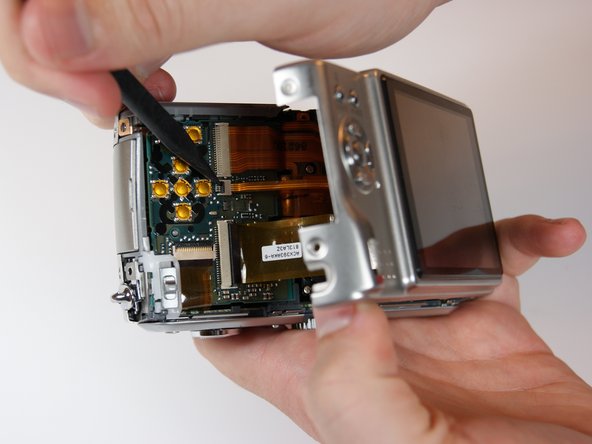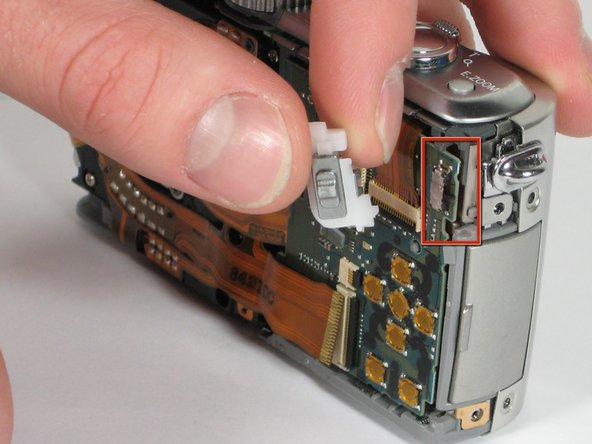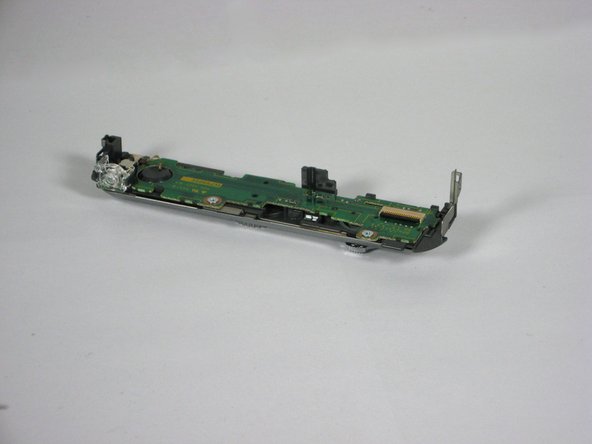Introduction
This guide is for replacing the entire camera lens assembly. It will guide you through all of the necessary steps to disassemble your camera.
Dissasembly of the lens box is not documented here and involves complex gear matching.
What you need
-
-
-
Use the spudger to remove the ribbon cable connecting the lens casing to the circuit board by lifting up the black clip.
-
Carefully remove the function switch cover. This unit snaps on and off.
-
-
-
Use a spudger to detach the ribbon cable from the circuit board. Lift the black clip up to unlock it as before.
-
To reassemble your device, follow these instructions in reverse order.
To reassemble your device, follow these instructions in reverse order.
Cancel: I did not complete this guide.
15 other people completed this guide.
One Comment
I have a Lumix, not sure if it is this one, but I now have a MUCH better idea on how to proceed. I was knocked off a shelf(in case) and fell about five feet to the floor. Dang CAT! It powers on and (if I recall) will still capture an image but the display is simply white. This tells me most of the camera is functioning and the ribbon cable has become disconnected.(I hope)
I have looked for this info before and have no idea why it did not show up on DDG, Google, or SP. Thank you for this guide.
T Bob Trasman