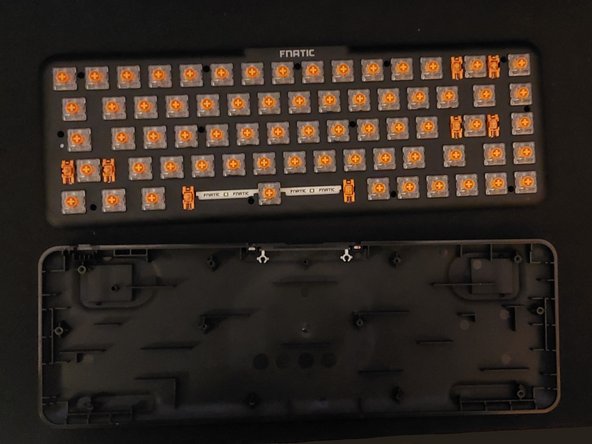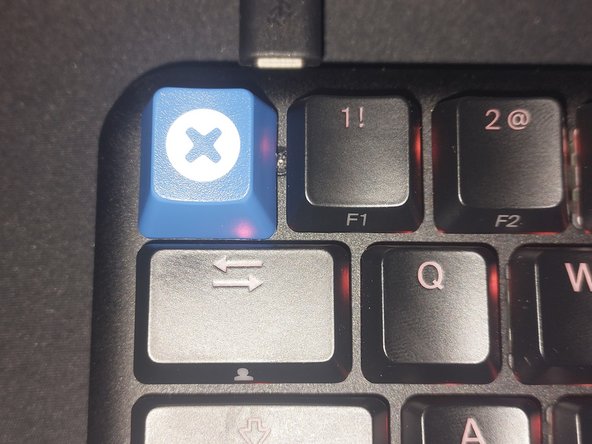What you need
-
-
Remove the keyboard keycaps either with special tools or simply with your fingers
-
-
-
-
Unscrew the 13 Phillips #00 screws that secure the upper cover to the lower body
-
-
-
Remove the top cover to free the motherboard with the soldered switches
-
-
-
Follow the instructions in reverse order to reassemble the keyboard.
-