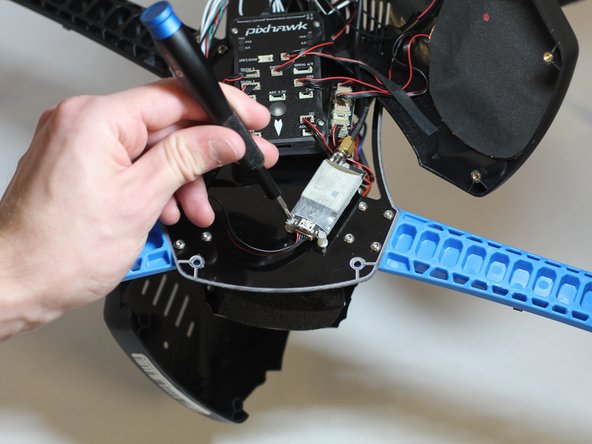3DR Iris Plus Quadcopter RX Transmitter Replacement
Introduction
Go to step 1This guide explains the steps required to replace the RX Transmitter inside the 3DR Iris Plus Quadcopter. If the 3DR Iris Plus Quadcopter has issues with connecting to the controller, the RX Transmitter may need replacement. Removal of both the top and bottom shell are required for this guide.
What you need
Tools
Show more…
-
-
Power off the drone by holding down the power button.
-
Remove the battery by disconnecting it from the main battery connector.
-
Press the power button again to ensure all electricity is discharged.
-
-
-
If your drone is equipped with it, remove the video transmitter.
-
Disconnect all cables from the gimbal.
-
If your drone has neither the gimbal or video transmitter, you can skip this step.
-
-
-
Remove the eight 11mm screws attaching the underbody of the drone using the 2mm Hex screwdriver/key.
-
-
-
With the back plate off, remove the three 4mm screws using the Hex 2 mm screwdriver. These secure the top plate to the drone assembly.
-
-
-
Using your fingers, gently twist and disconnect the gold part on the cable attached to the RX Transmitter.
-
To reassemble your device, follow these instructions in reverse order.
To reassemble your device, follow these instructions in reverse order.
Cancel: I did not complete this guide.
5 other people completed this guide.