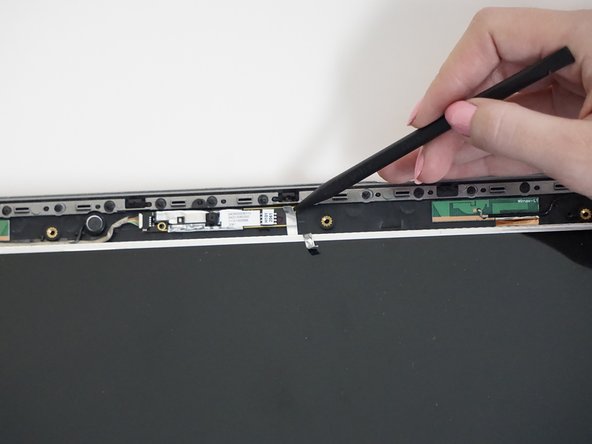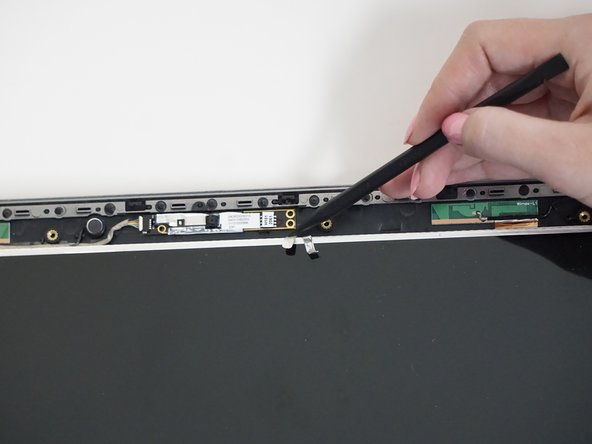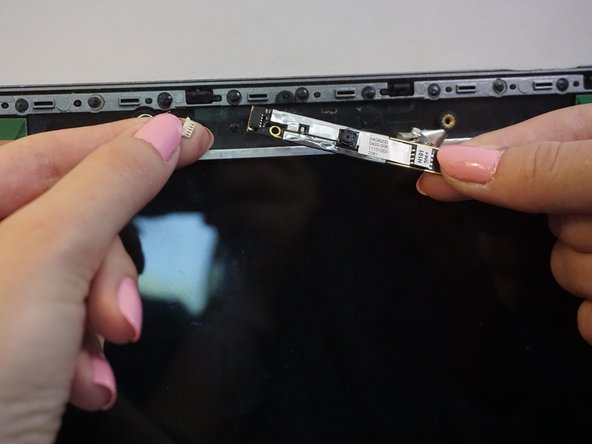Introduction
Use this guide to replace your camera assembly that holds the webcam. This is a fairly easy replacement just keep in mind parts of the computer are fragile.
What you need
-
-
Scrape off the black circle rubber cushions with your index finger at the bottom frame of the screen.
-
Unscrew the two 3mm Phillips screws on the bottom of the frame with the J1 screwdriver.
-
-
-
Insert the plastic opening tool into the crack where the plastic of the screen's frame meets the shell at the top.
-
Gently twist and slide the tool to open it. The plastic will snap as the frame is released.
-
Continue to pry with the opening tool or use your fingers until the top portion of the frame releases.
-
-
To reassemble your device, follow these instructions in reverse order.
Cancel: I did not complete this guide.
One other person completed this guide.