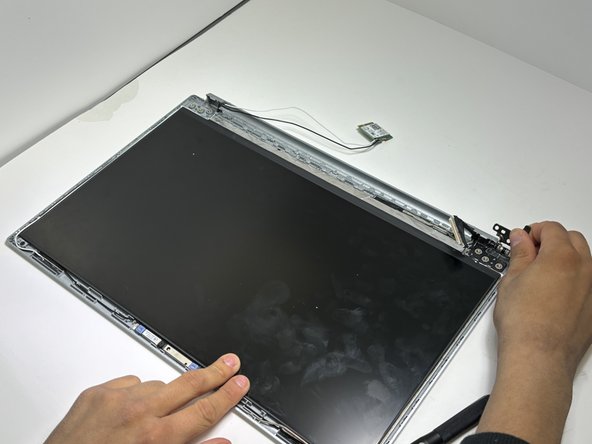Introduction
The screen is half of the computer, allowing you to see anything that is accessed and making the laptop usable. If you see improper colors or if it is completely black when turned on, then it could need a screen replacement. Although a relatively easy fix, the replacement is a little involved. Before opening up the laptop, ensure that it is powered off for at least 30 seconds and unplugged from anything else.
What you need
-
-
Use an opening tool to lift and disconnect the Wi-Fi card antenna cables.
-
Remove the single 2 mm Phillips screw that secures the Wi-Fi card.
-
Pull the Wi-Fi card directly out of its socket.
-
-
To reassemble your device, follow these instructions in reverse order.
To reassemble your device, follow these instructions in reverse order.