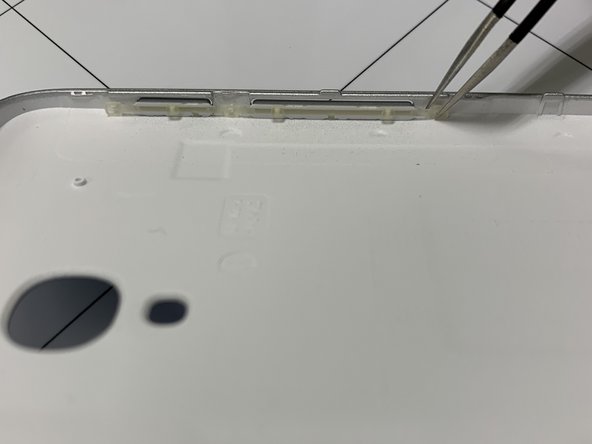Introduction
Caution: Handling of Sharp Objects
Please use caution when handling tweezers and keep out of reach of children.
If you notice that your phone has a delay in locking or turning the volume up and down, it is recommended that you change your Power/Volume button rocker.
What you need
-
-
Begin by removing the back of the phone. Press your nail or a thin object in the bottom right-hand corner of the phone and gently press to release the back of the phone from the front.
-
-
Conclusion
To reassemble your device, follow these instructions in reverse order.