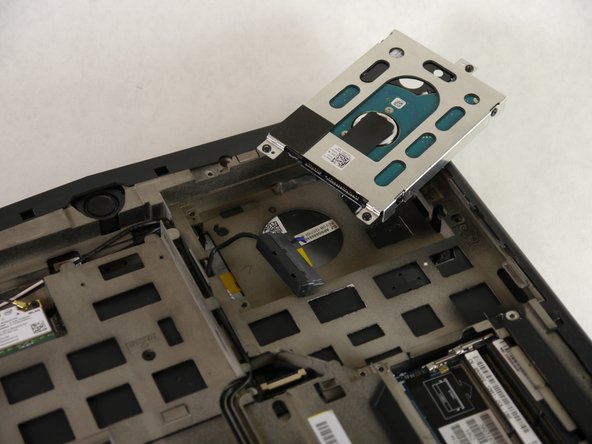Introduction
This guide will show you how to safely access and replace the hard drive for the Alienware M14xR2 laptop. Before replacing the hard drive you will need to remove the battery and the CD drive.
What you need
-
-
Turn the computer off.
-
Disconnect the charging cable from the computer.
-
Flip the computer upside down.
-
-
-
-
Unscrew the four 6.35 mm size 1 screws.
-
Pull up on the end of the orange tab to detach it from the white connector.
-
Lift the optical drive up and out of the laptop and set it aside.
-
-
-
Loosen the three 6.35 mm size 1 screws to release the hard drive from the rest of the laptop.
-
To reassemble your device, follow these instructions in reverse order.
Cancel: I did not complete this guide.
5 other people completed this guide.