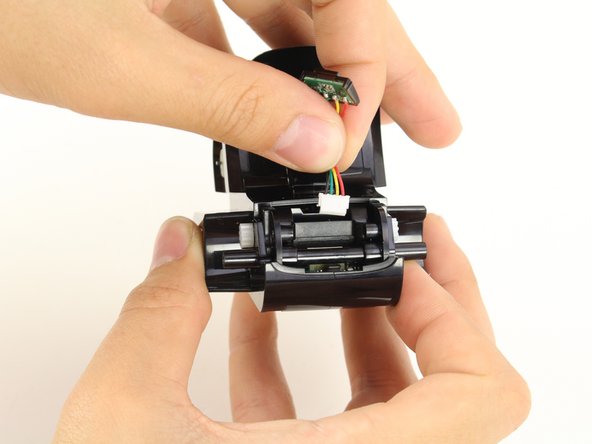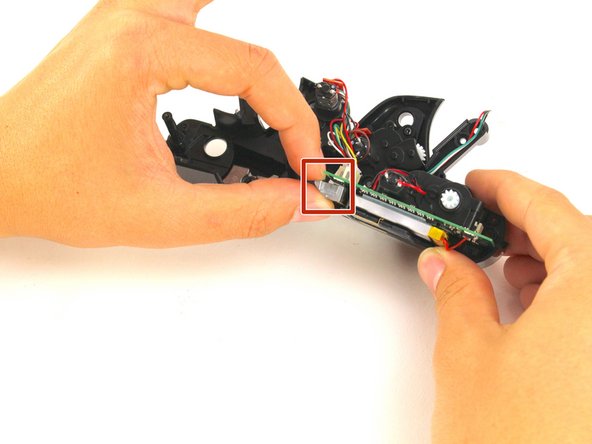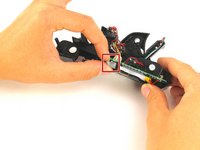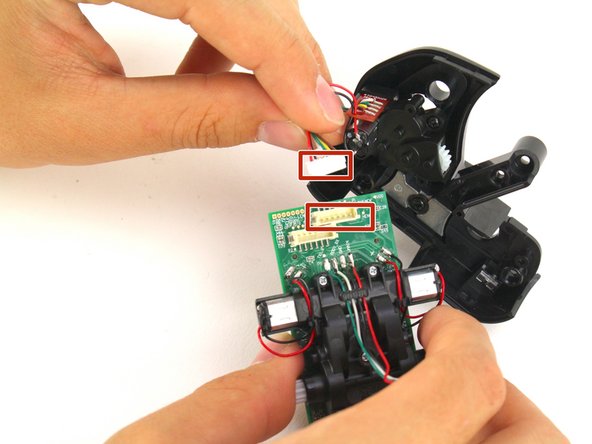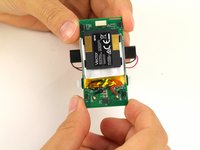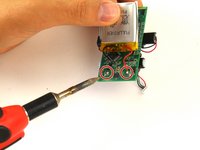Introduction
This guide details how to fully remove the battery of the Anki Vector. Due to its location, this procedure requires many steps accessing the battery.
Remember to only embark on this guide if you have followed the Anki Troubleshooting Page and the device is still broken.
You should be using this guide if vector fails to charge, power on, or has an extremely short battery life.
While disassembling Vector, make sure to look out for disconnected cables and other broken parts, as often times these can be fixed without entirely replacing the battery.
What you need
-
-
Using the iFixit opening tool, insert the corner under Vector's golden side panel and lightly twist.
-
Repeat this step on the other side.
-
-
To reassemble your device, follow these instructions in reverse order.
Cancel: I did not complete this guide.
45 other people completed this guide.
25 Guide Comments
Ok nice step by step guide but what are the specs for the battery as they’re not visable in any of the pictures…
Part Number: Li-Ion Poly 500mAh #1578B
3.7V 500mAh
Brian -
Who manages to do all of this in 7 minutes ? Apparently it is a 3.7V battery, question is what is the max size that fits ? 3.5 x 2.5 x 0.4 cm is reported to fit, 4x3x0.5 might as well.
Any idea where to get one ?
Who manages to do all of this is 7 minutes?
me