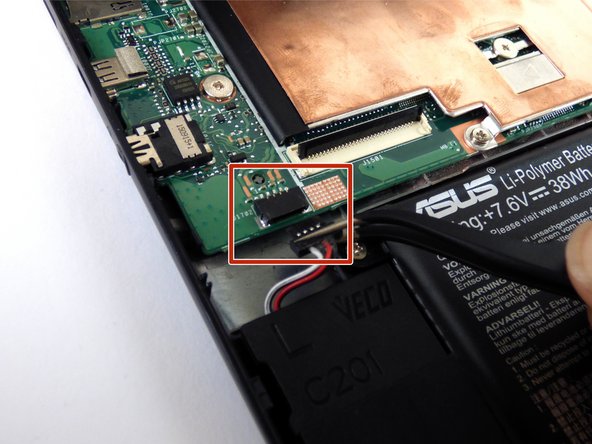Asus Chromebook C201 Motherboard Replacement
Introduction
Go to step 1If your Chromebook is not working correctly, then this guide is going to help you get your laptop working again. When working on replacing your motherboard, be sure to ground yourself. Static can short circuit your Chromebook, so be sure to either wear an anti-static wrist strap or work on a surface that doesn't generate static electricity, like wood, tile, or other hard floors.
What you need
-
-
Flip the laptop upside down with the rear end of the computer away from you.
-
-
Tool used on this step:Tweezers$4.99
-
Use tweezers to disconnect the LCD cable from the motherboard.
-
To reassemble your device, follow these instructions in reverse order.
To reassemble your device, follow these instructions in reverse order.
Cancel: I did not complete this guide.
7 other people completed this guide.
One Comment
Hello
Where can we find this motherboard for the asus C201PA chromebook ?