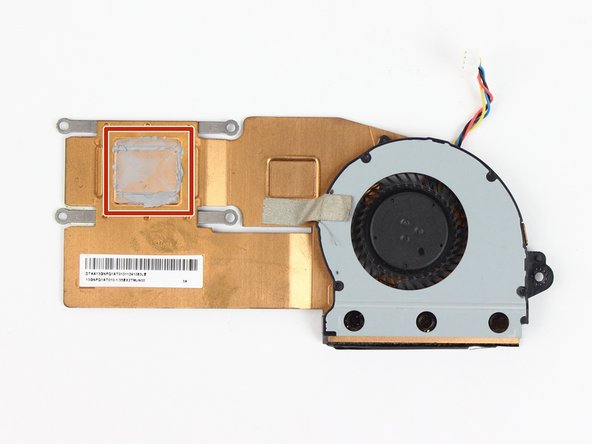Asus VivoBook Q200E-BHI3T45 Thermal Paste Replacement
Introduction
Go to step 1This guide will show you how to replace the thermal paste on your VivoBook.
What you need
Parts
Tools
Show more…
-
-
Use a Phillips 0 screwdriver to remove nine Phillips screws from the back of the laptop (four 7mm from the top hinge, four 5mm from the bottom hinge, and one 10mm screw from the center).
-
-
-
Use isopropyl alcohol and a cotton ball to clean thermal paste off the CPU and back of the heatsink.
-
Apply a drop of thermal paste on the CPU.
-
Carefully place heatsink/fan assembly back.
-
To reassemble your device, follow these instructions in reverse order.
To reassemble your device, follow these instructions in reverse order.