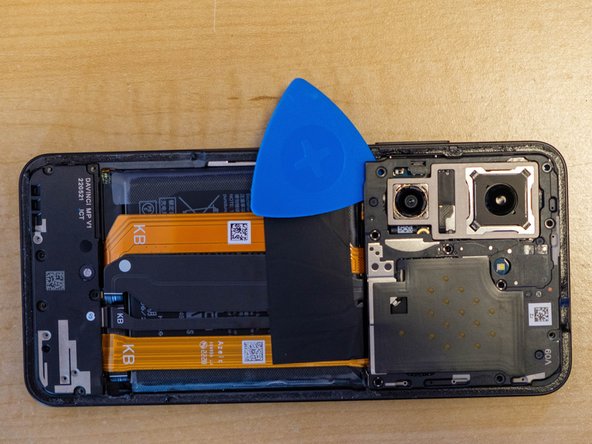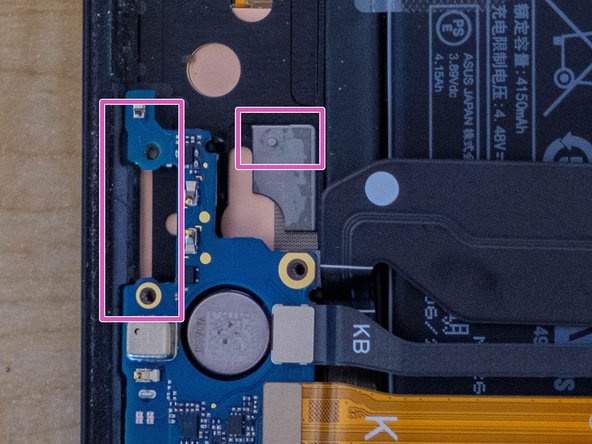Asus Zenfone 9 USB-C Charging Port Replacement
Introduction
Go to step 1My USB-C charging port stopped charging reliably and when plugged in to known good chargers and cables, would only charge if the cable was in exactly the right position and did not move.
-
-
Power off the phone.
-
Using a removal tool or a paper clip, open the SIM card tray and fully remove it from the phone.
-
-
-
Using an iOpener or heat gun, warm the adhesive around the edges of the back cover to soften it.
-
Once softened, run an opening pick or guitar pick around the edge of the phone to separate the back cover from the phone.
-
-
-
Use a 000 philips bit to remove the nine highlighted screws.
-
Pop off the plastic cover using a spudger, opening pick, or guitar pick.
-
-
-
Using a 000 philips bit, remove the six highlighted screws.
-
Pop out the speaker using your finger, an opening pick, or guitar pick.
-
-
-
Using a spudger, opening pick or guitar pick, gently pop out the circuit board. This circuit board also holds the SIM card reader.
-
-
-
Using a spudger, pop off the old USB-C connector's connection to the main board, on the right in this photo.
-
With a firm grasp on the flat cable, pull back on the "KB" side to release the adhesive holding it to back of the phone case.
-
The USB-C port will pop out from the case with the flat cable and can be removed.
-
-
-
Remove the blue plastic covering the adhesive on the new cable.
-
Align the cable so the side marked "KB" is up and toward the bottom of the phone.
-
Insert the new port where the old one was.
-
Press the cable down over the plastic peg which will attach the adhesive.
-
Reconnect the "MB" side of the cable to the highlighted port on the main board.
-
To reassemble your device, follow these instructions in reverse order.
To reassemble your device, follow these instructions in reverse order.
Cancel: I did not complete this guide.
One other person completed this guide.
5 Comments
Hi Joseph,
thanks a lot for the description!
I have a similar problem with the USB-C port and one of the SIM cards also permanently loses the connection, so I have to restart the device every 2 days.
But before I order a replacement, I wanted to see if I could detect a possible loose connection that I could possible solder. Or do you thin that makes little sense with such small circuits?
Also, how did you finally assemble the device? Does the back need to be glued back on? Is the residue from the original adhesive sufficient?
Hi Diggi - I think you'd end up cooking the system board if you tried to solder anything in there. The SIM card reader is the orange flex cable on the far right, and along with the black vibrator motor cable to the left of it, both have also had issues. When it happens, I have to open the case, unscrew the plastic assembly, and usually one or both of those two cables will not be secured. I just push the two cables back in place to fix.
Assemble the device in the reverse order of how you disassembled it. The remaining glue around the edges might be enough to hold the back on. Mine is only about 80%, but because I keep the phone in a case it's not a huge deal. The glue bunched up on me in a couple of spots so I had to cut those off or the back wouldn't stay on. Hard to say if the connectors popping off is due to the back not being secured tight enough. Shouldn't matter with all the screws holding that plastic cover. 🤷♂️
Hi Joseph,
You really helped me a lot!
I ordered an additional SIM module via your link above and simply swapped the two.
It was more than child's play with the instructions. Works like a charm!
~80€ for spare parts instead of 800€ for a new cell phone.
Thanks a lot, mate!
Fantastic, so glad you were able to get it fixed!
My zenfone 9 camera has an issues
Its camera module broken or there is another way to fix camera module
Btw The software is fine
Thanks