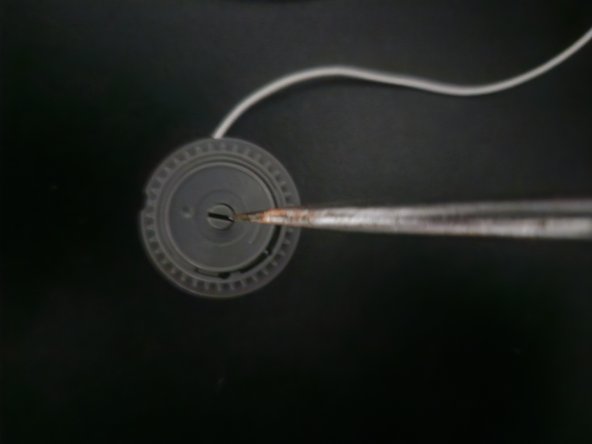Introduction
This guide demonstrates how to fix a Beyblade LR string launcher or BeyLauncher. When used over a long period, the string may not return. This may happen because the string got tangled, fell out of its housing, or a spring popped out of place. You may think you need to replace it, but you can fix it instead. Use this guide, and you can continue to battle using your LR string launcher.
What you need
-
-
Use a Phillips #00 screwdriver to remove five screws from the bottom of the launcher.
-
-
To reassemble, follow these instructions in reverse order.
Cancel: I did not complete this guide.
3 other people completed this guide.