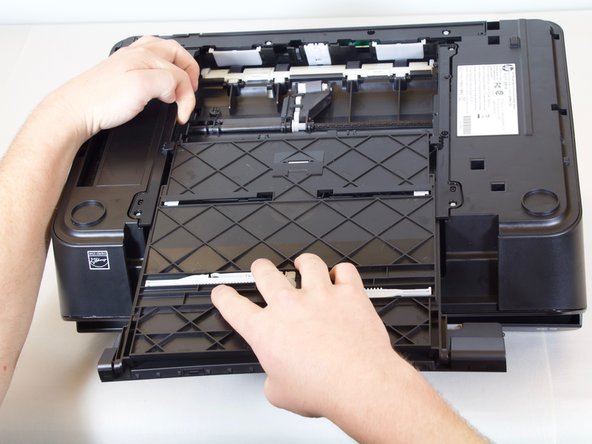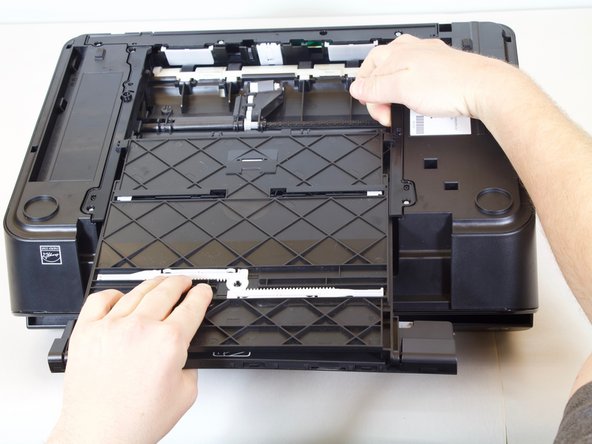HP Officejet 4630 Paper Tray Replacement
20 minutes
Easy
Introduction
Go to step 1Paper trays are easy to break but thankfully it is an easy repair with only one tool required.
What you need
Almost done!
To reassemble your device, follow these instructions in reverse order.
Conclusion
To reassemble your device, follow these instructions in reverse order.
Cancel: I did not complete this guide.
5 other people completed this guide.