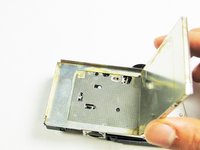Canon PowerShot A3400 LCD Display Replacement
Introduction
Go to step 1Replacing the LCD Display should be done when the display has been damaged or it has been determined that the LCD is no longer functioning. This will take some time. Handle the display with care once you reach the component as it is attached to several other vital components.
What you need
-
-
Place thumb on area right next to where it says open and slide to the right to open.
-
-
-
Remove the two 5.00 mm screws in the bottom of the casing with a Philips #000 screwdriver
-
-
-
Detach the Motherboard, and then gently pull the motherboard away from the screen.
-
To reassemble your device, follow these instructions in reverse order.
To reassemble your device, follow these instructions in reverse order.
Cancel: I did not complete this guide.
One other person completed this guide.