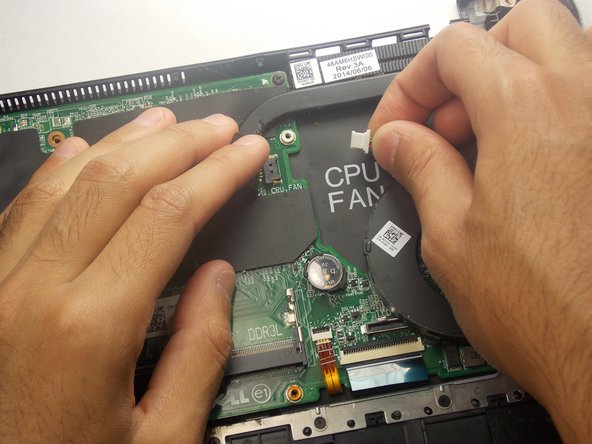Dell Inspiron 15-7547 CPU Fan Replacement
Introduction
Go to step 1The CPU fan makes sure your CPU does not overheat. This guide shows the process of removing the CPU fan from the Dell Inspiron 15-7547.
What you need
-
-
Close the display and flip the laptop on its back.
-
Loosen the ten 5.0 mm-long Phillips #0 screws.
-
The four screws marked with orange will remain captive to the cover.
-
-
-
Remove the two 5.0 mm-long Philips #0 screws from the fan.
-
The screw marked in orange will remain captive to the fan.
-
To reassemble your device, follow these instructions in reverse order.
To reassemble your device, follow these instructions in reverse order.