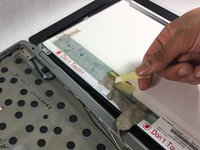Dell Latitude E6420 Screen Replacement
Introduction
Go to step 1Laptop screens can crack or stop displaying picture. This guide will show users how to replace the screen.
What you need
-
-
Push the tabs on the left and right of the battery out towards the edge of the case.
-
-
-
Open the laptop and lay it flat on your work surface.
-
Using the spudger, lift the bezel up from around the laptop screen.
-
To reassemble your device, follow these instructions in reverse order.
To reassemble your device, follow these instructions in reverse order.
Cancel: I did not complete this guide.
9 other people completed this guide.