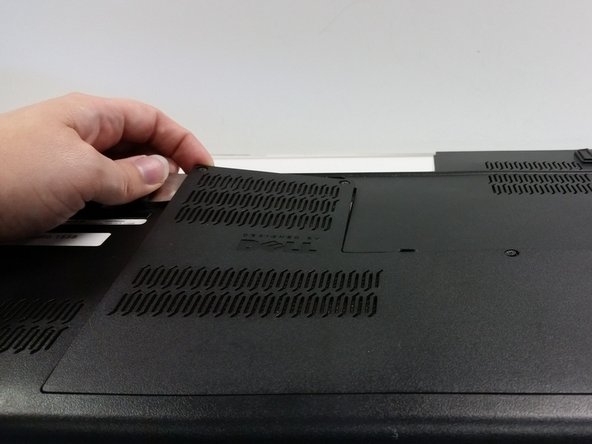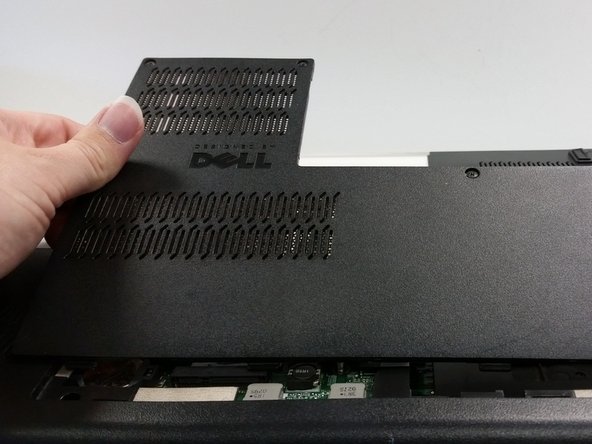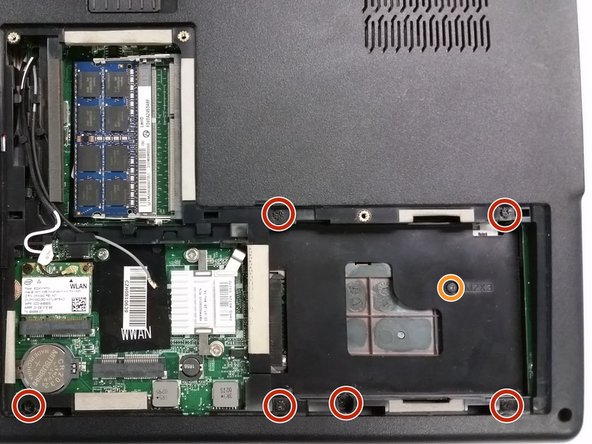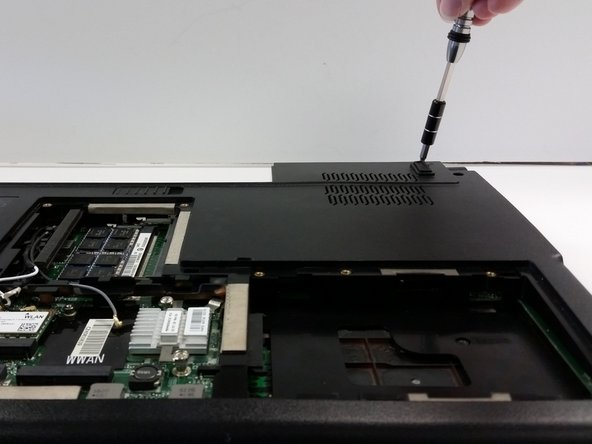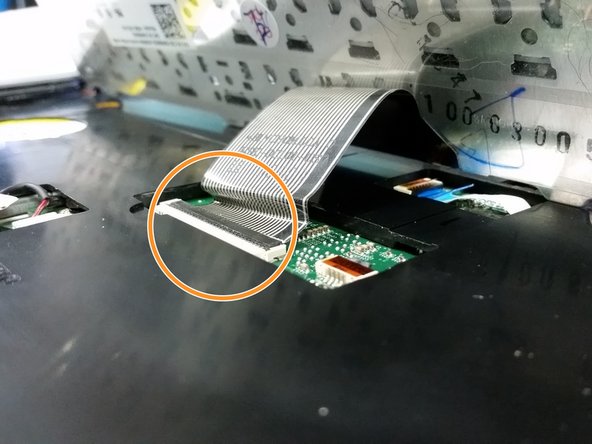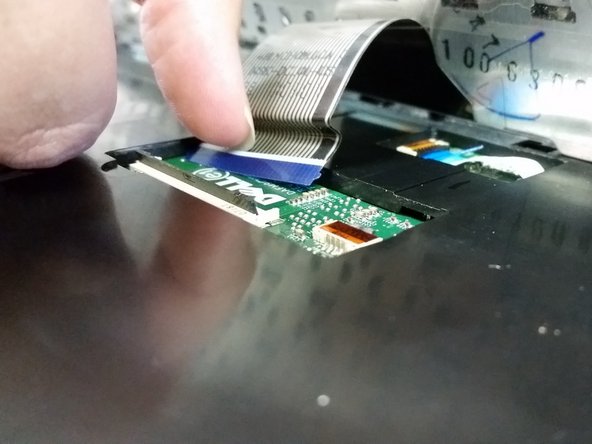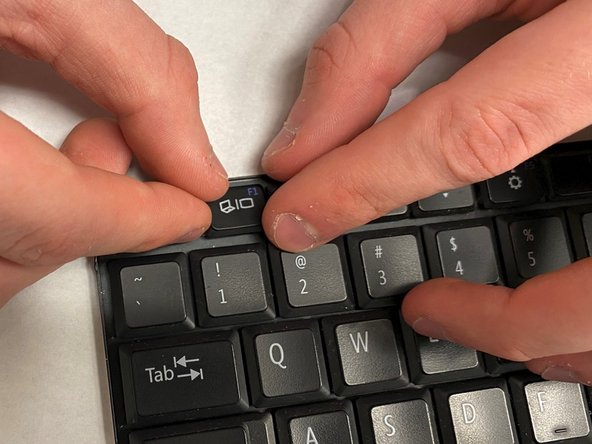Introduction
The Keyboard is one of the most used parts on a computer. One of the most common keyboard issues is a key falling off, but more serious problems can occur which might require replacing the whole module.
Often times the whole case of the laptop will have to be disassembled in order to remove and replace the keyboard. Extra caution must be taken in order to prevent damaging the fragile ribbon cables of the keyboard.
What you need
-
-
-
Unscrew the three screws (Phillips #0) on the back panel to reveal the innards underneath the panel. It is helpful to keep these screws in the holes of the back panel.
-
Pry the back panel off and set aside.
-
-
-
Use the Phillips screwdriver to remove the two screws that attach the keyboard to the casing.
-
Once the screws are out, gently tip the keyboard up to view the ribbon cable beneath.
-
Carefully unlatch and remove the ribbon cable from the motherboard by lifting up the black tab (with a spudger or finger) and slipping the cable out.
-
Put the keyboard off to the side. Make sure it is in a secure location.
-
To reassemble your device, follow these instructions in reverse order. Take care when placing the parts back in to avoid damaging any of the components.