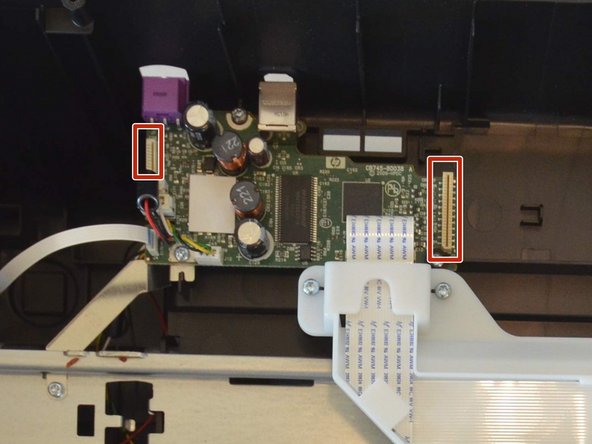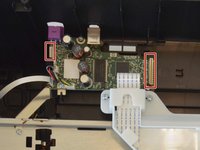Introduction
In order to gain access to most of the internal components the top (or lid) of the printer must be removed. This guide is intended as a prerequisite for other installations.
What you need
-
-
Open the front access panel by placing your finger in the front slot and pulling gently.
-
-
-
Open the protective lid that is covering the glass. Press gently against the base of the panel to remove the lid from the rest of the printer.
-
-
To reassemble your device, follow these instructions in reverse order.
To reassemble your device, follow these instructions in reverse order.
Cancel: I did not complete this guide.
22 other people completed this guide.