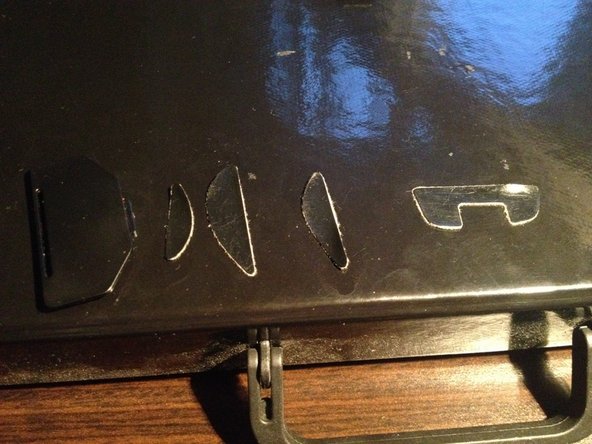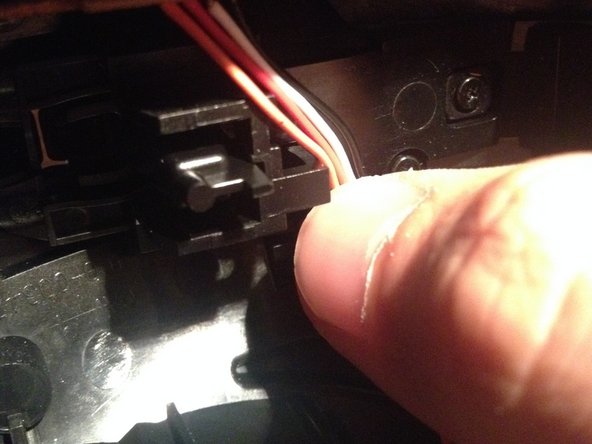Disassembling Mouse Buttons for Logitech Wireless Gaming Mouse G700
Introduction
Go to step 1This guide demonstrates how to disassemble the G700 mouse in order to reach the top mouse buttons for cleaning.
The mouse will be broken down into three main components: The circuit board, top housing, and middle housing.
What you need
-
-
Unplug the USB cord from the top of the mouse.
-
To reassemble your device, follow these instructions in reverse order.
To reassemble your device, follow these instructions in reverse order.
Cancel: I did not complete this guide.
34 other people completed this guide.
7 Comments
I did open my mouse to clean but I open the wheel too. Inside are to support torqued springs that I do not know how to put them back. in this case my mouse wheel is not working properly. Can you please help me with some pictures or an advice?