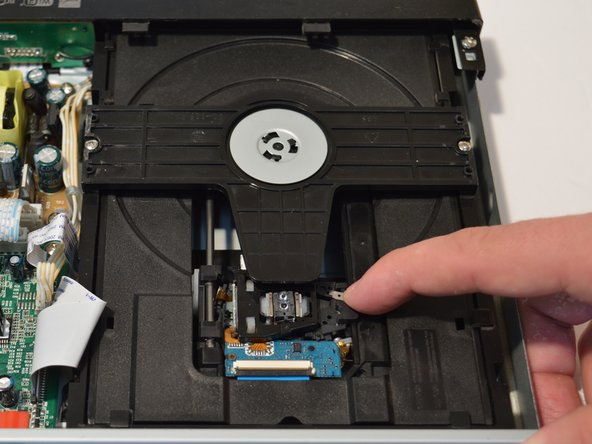Dynex DX-WBRDVD1 Cleaning The Optical Lens
Introduction
Go to step 1Cleaning your optical drive is standard maintenance especially if your movies wont play. Here is how you get to it and clean it properly.
-
-
Remove the four 5mm Phillips #1 screws that connect the black outer shell to the silver back of the device.
-
-
-
To access the optical lens, pull back the optical drive as shown in the pictures located on the two metal rails.
-
To reassemble your device, follow these instructions in reverse order.
To reassemble your device, follow these instructions in reverse order.
Cancel: I did not complete this guide.
3 other people completed this guide.