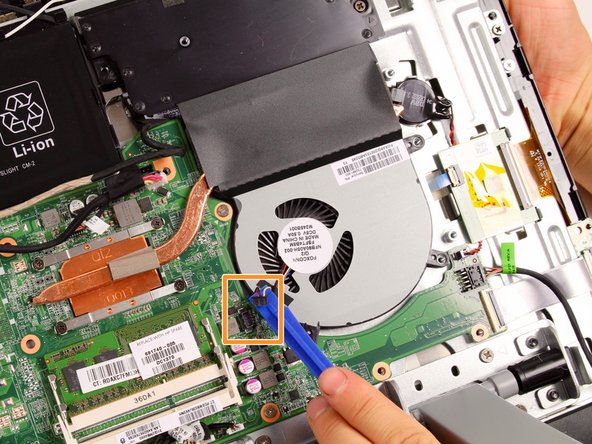HP ENVY Rove 20-k014us Fan Replacement
Introduction
Go to step 1Replacing the fan is pretty straight-forward, just be sure you have purchased a replacement which is compatible with the ROVE. This guide also has several steps make sure you have suitable places to store all the components and screws you will be removing during the process and of course, good luck!
What you need
Tools
Show more…
-
-
Remove the two black 6.35mm PH #0 screws with a screwdriver from the top of the hard drive.
-
Remove the two silver 6.35mm PH#0 screws from the bottom of the hard drive.
-
-
-
Remove four 6.35 mm PH#0 screws around the fan using the J1 screwdriver head.
-
Unplug the fan.
-
Remove the fan from the computer.
-
To reassemble your device, follow these instructions in reverse order.
To reassemble your device, follow these instructions in reverse order.
Cancel: I did not complete this guide.
14 other people completed this guide.
2 Comments
These instructions serve as a guide to battery replacement as well! I forgot to write down the battery replacement part number - anyone have that handy? Thanks!!
I have a problem, my screen doesn't work and it only makes colors and static. I followed the instructions and after assembling it the screen was no longer working