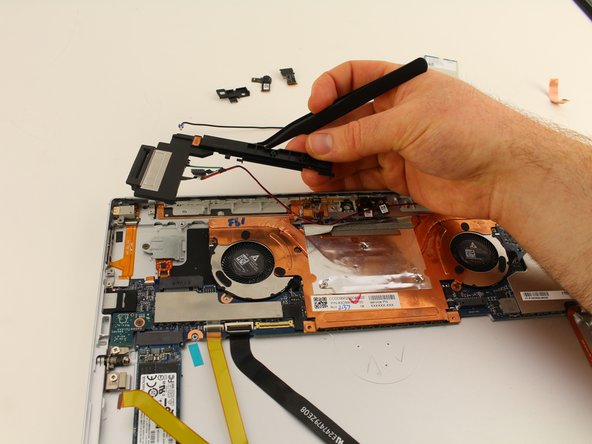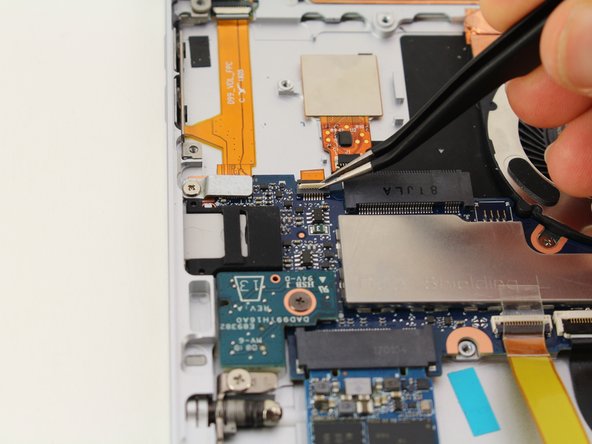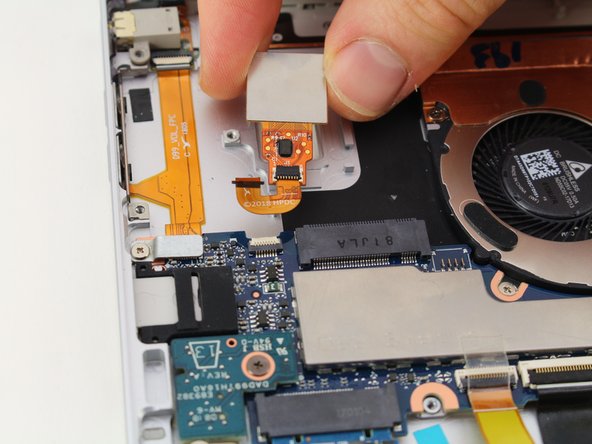HP Elite X2 1013 G3 Fingerprint Scanner Replacement
30 minutes
Easy
Introduction
Go to step 1If your laptops Fingerprint Scanner is damaged or no longer functioning reliably, use this guide to remove and replace it.
What you need
-
-
Flip the device over so the base is facing the ceiling.
-
Lift up the tablet stand.
-
Remove the four 2 mm screws from the tablet using a T5 Torx screwdriver.
-
-
-
Use the Phillips #00 screwdriver to remove the six 2 mm screws.
-
Gently disconnect the two connectors.
-
Almost done!
To reassemble your device, follow these instructions in reverse order.
Conclusion
To reassemble your device, follow these instructions in reverse order.