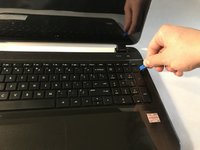HP Pavilion 15-b109wm Hard Drive Replacement
Introduction
Go to step 1This replacement guide will show how to replace the hard drive of an HP Pavilion 15-b109wm. This process might be needed in case the laptop has a faulty hard drive. This guide will take between 20-35 minutes, if done correctly. Remember to take your time and do the steps correctly and gently to avoid parts breakage.
For this guide you will need a heavy-duty spudger, a JIS driver set and an iFixtit opening tool. Some parts of this guide require some force to pop open, be careful not to brake or damage any parts when applying force.
What you need
Fix Kits
These kits contain all the parts and tools needed to complete this guide.
Parts
Tools
Show more…
-
Tool used on this step:Heavy-Duty Spudger$4.99
-
Turn the device onto its side.
-
Using a heavy duty spudger, gently disengage the keyboard.
-
-
-
Using a JIS #1 screwdriver, remove the five 5mm screws.
-
Detach the power button cable.
-
Detach the touch pad cable.
-
To reassemble your device, follow the instructions in reverse order.
To reassemble your device, follow the instructions in reverse order.
Cancel: I did not complete this guide.
2 other people completed this guide.