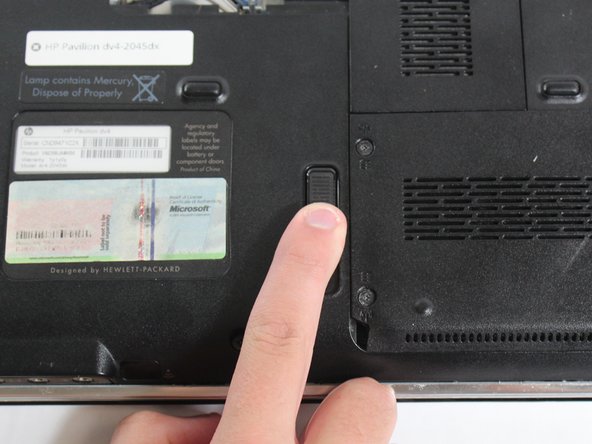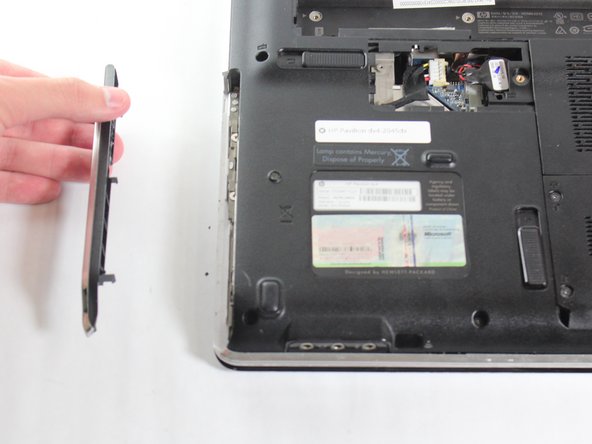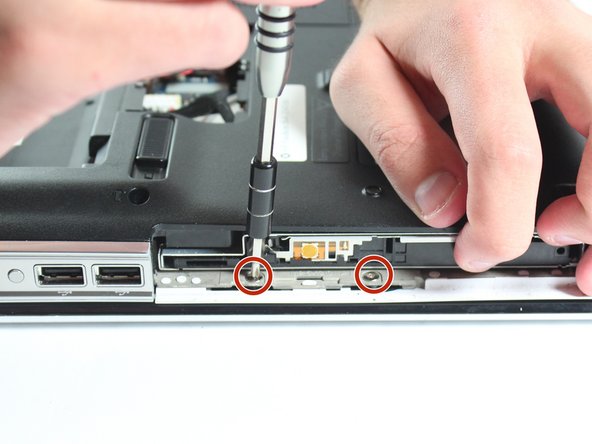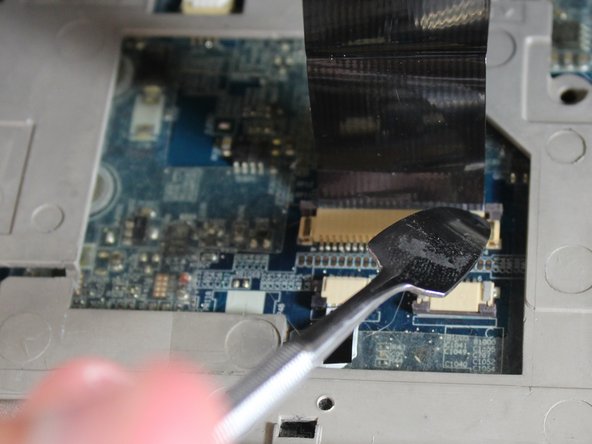HP Pavilion dv4-2045dx Keyboard Replacement
Introduction
Go to step 1Before replacing your keyboard, remove the battery. To remove the keyboard you will first remove some covers on the back of your computer, the optical drive, and the keyboard frame.
What you need
-
-
Turn the laptop over so the bottom is facing up and the hinges are pointed away from you.
-
Use a Phillips #0 screwdriver to remove the three 2.5 mm screws that are located in the battery socket.
-
To reassemble your device, follow these instructions in reverse order.
To reassemble your device, follow these instructions in reverse order.
Cancel: I did not complete this guide.
2 other people completed this guide.
3 Comments
On Step 13, there is a screw connecting the frame near where your left hand is gripping the frame that was not mentioned. You have to lift the keyboard a bit to access it.
Edit to my earlier comment: On Step 13, there are two screws connecting the frame near where your left hand is gripping the frame that were not mentioned, one similar in size to the two that were removed after the optical drive in step 11 and one similar to the four removed in step 6. You have to lift the keyboard a bit to access them.
Great Guide!!