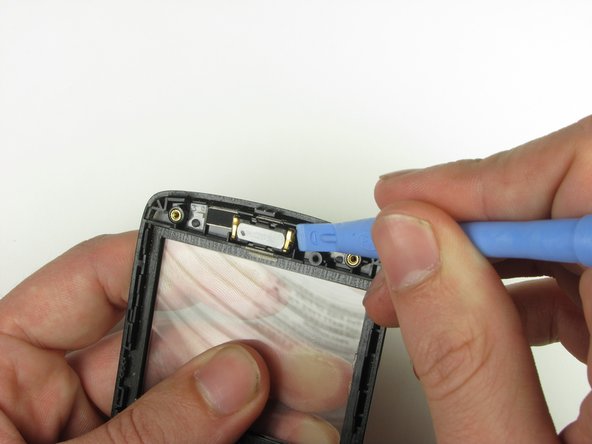Introduction
This guide will show you how to remove the front panel.
What you need
-
-
Remove the four 4.9mm T6 Torx screws that secure the back panel to the rest of the phone.
-
-
-
-
Using the Plastic Opening Tool, pry out the LCD screen and remove with fingers.
-
Conclusion
To reassemble your device, follow these instructions in reverse order.