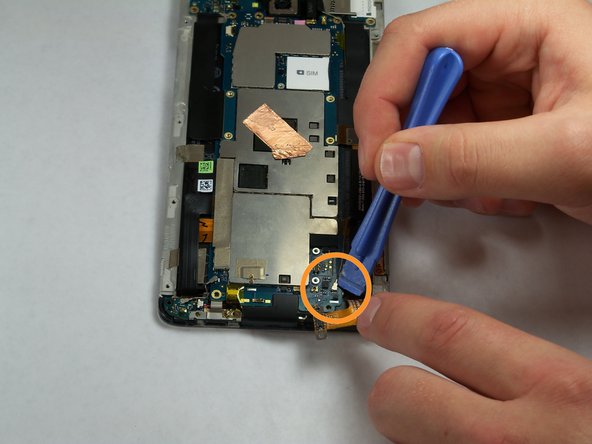Introduction
In this guide you willl learn how to replace a microphone in a HTC One Max.
What you need
-
-
Lift back cover while pressing highlighted release switch towards the center of the phone.
-
-
Tool used on this step:Tweezers$4.99
-
Use Tweezers to disconnect the ribbon cable connecting the fingerprint sensor to the motherboard.
-
When replacing the fingerprint sensor, make sure the ribbon cable snaps into the port on the motherboard.
-
-
-
Remove the two 2.2 mm Phillips #000 screws holding the battery cable.
-
Use a plastic tool to remove the ribbon cable.
-
-
-
-
Remove the tape covering three flex cable gate connectors on the bottom left side of the phone.
-
Use small plastic opening tool to pry open the latch on each of these gate connectors to disconnect the three cables.
-
Use small plastic opening tool to pry open the latch on each of these gate connectors to disconnect the three cables.
-
-
-
Remove the three 3 mm Phillips #000 screws from the secondary board at the top.
-
-
-
Remove two screws from the bottom.
-
Set aside metal retaining plate.
-
To reassemble your device, follow these instructions in reverse order.
Cancel: I did not complete this guide.
15 other people completed this guide.
4 Guide Comments
Microphone in the article, battery in the title.
How to change LCD screen for this model?