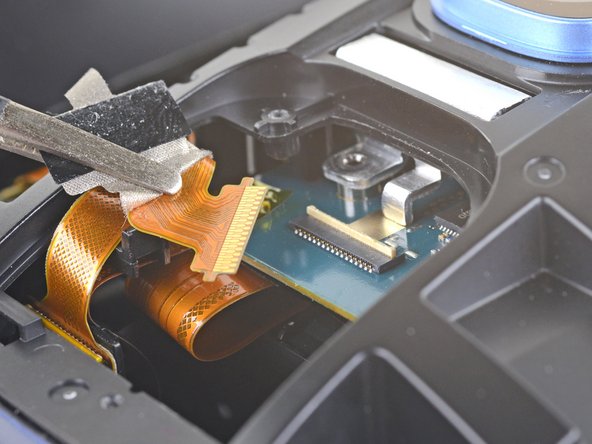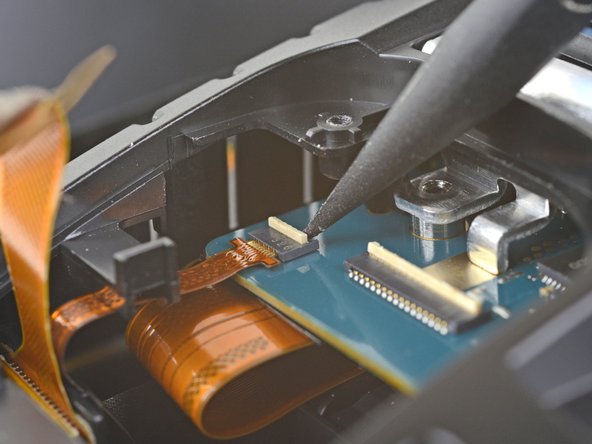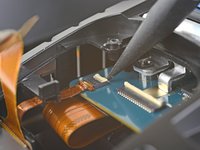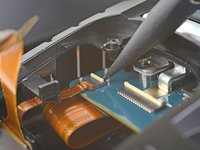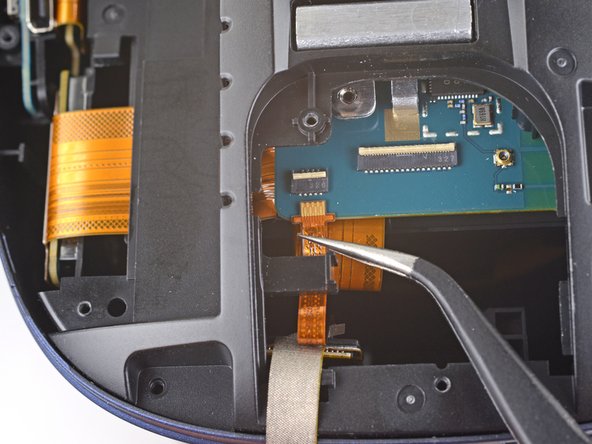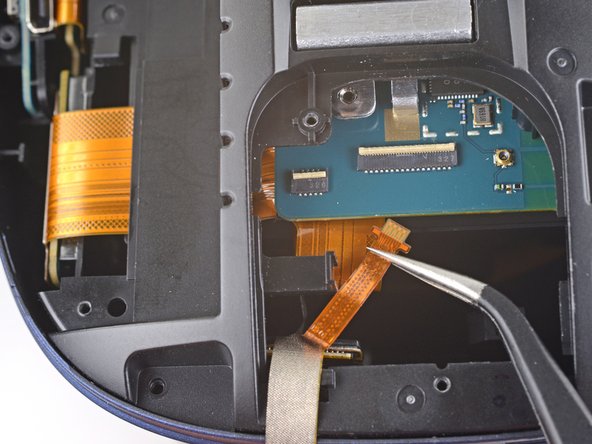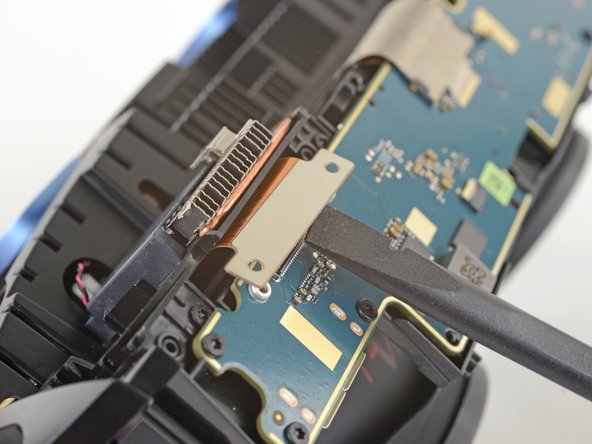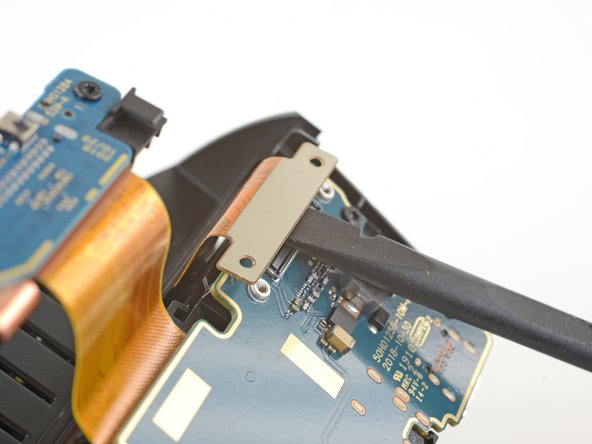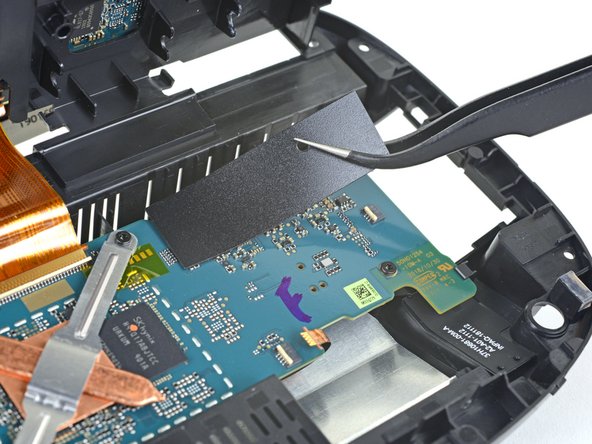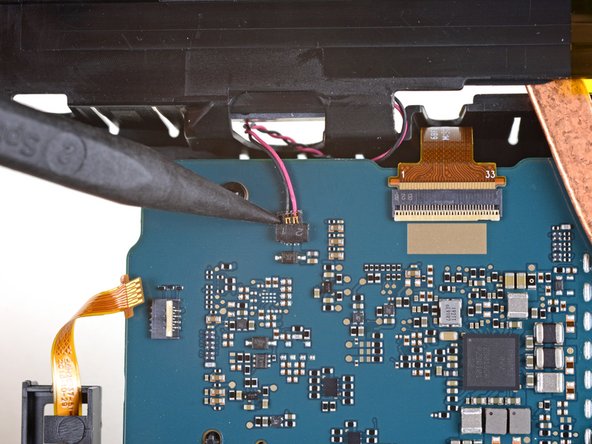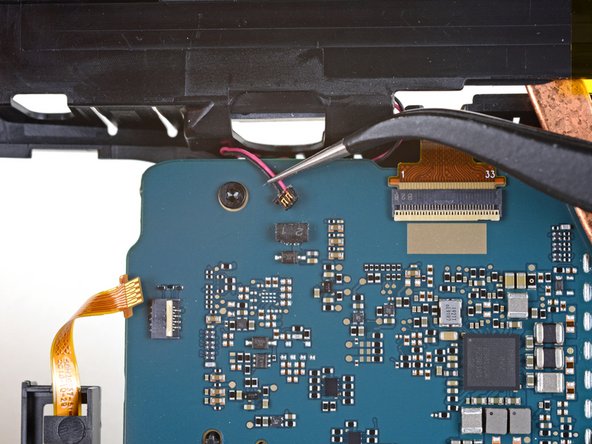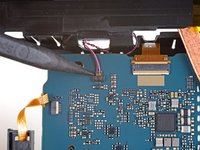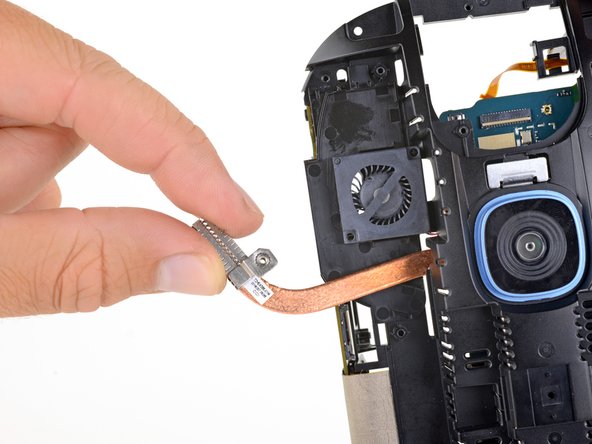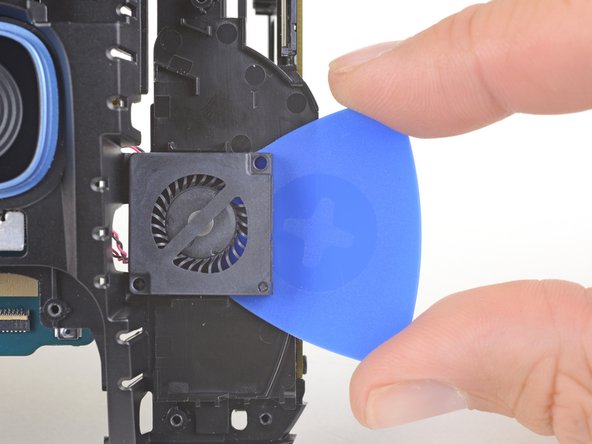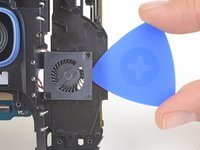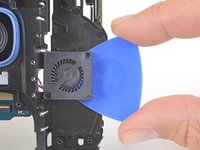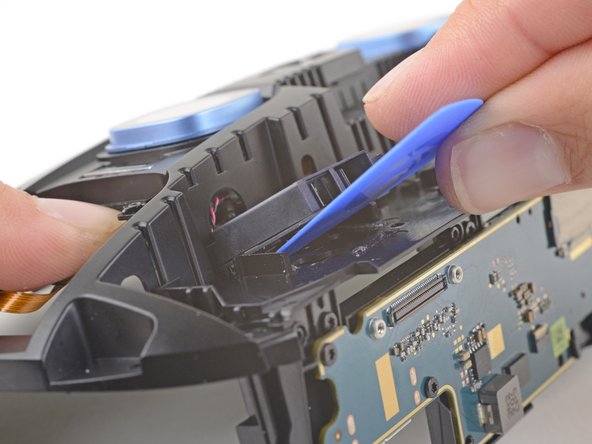HTC Vive Cosmos Fan Replacement
Introduction
Go to step 1Use this guide to replace the fan in an HTC Vive Cosmos.
Make sure that the Vive Cosmos is powered off and disconnected from power before beginning disassembly.
-
-
Pull the bottom of the facerest straight away from the Vive Cosmos to unclip it from the Vive.
-
With the bottom unclipped, pull the top of the facerest away from the Vive to remove it.
-
-
-
Use your finger to push the sliding faceplate release switch, sitting to the left of the lenses, toward the bottom of the Vive.
-
-
-
While holding the switch in the bottom position, pull the faceplate straight up and away from the front of the Vive.
-
Remove the faceplate.
-
-
-
Use a T5 Torx driver to remove the 4.1 mm long screw securing the focus knob.
-
-
-
Slide the focus knob out of the plastic housing, off of the focus rod, and remove it.
-
-
-
Twist the 3.5 mm audio connector counter-clockwise slightly and slide its cable out from under the plastic retaining clip.
-
Lift the audio connector straight up to unplug it.
-
-
-
Use a T5 Torx driver to remove the three 4.1 mm long screws securing the LCD and motherboard assembly.
-
-
-
Slide an opening pick under the microphone to separate the adhesive securing it to the Vive.
-
-
-
Angle the bottom end of the upper component cover away from the front of the Vive.
-
Pull the upper component cover away from the front of the Vive and remove it.
-
-
-
Slide the camera connector covers on either side of the LCD and motherboard assembly away from the center off of the assembly and remove them.
-
-
-
Peel the tape over the right camera connector back enough to access the camera's ZIF connector underneath.
-
Repeat the same process to peel back the tape over the left camera ZIF connector.
-
-
-
Lift the LCD and motherboard assembly out of the headset.
-
-
-
Use a T5 Torx driver to remove the four 2.9 mm long screws securing the LCD connectors.
-
-
-
Gently pull the bottom edge of the midframe away from the bottom edges of the LCD frames to unclip the LCD frames from the midframe.
-
-
-
Peel both black plastic stickers off of either side of the motherboard.
-
-
-
Use a T5 Torx driver to remove the screws securing the heat sink and fan:
-
Two 4.1 mm long screws
-
One 8.5 mm long screw
-
Compare your new replacement part to the original part—you may need to transfer remaining components or remove adhesive backings from the new part before installing.
To reassemble your device, follow the above steps in reverse order.
Take your e-waste to an R2 or e-Stewards certified recycler.
Repair didn’t go as planned? Check out our Answers community for troubleshooting help.
Compare your new replacement part to the original part—you may need to transfer remaining components or remove adhesive backings from the new part before installing.
To reassemble your device, follow the above steps in reverse order.
Take your e-waste to an R2 or e-Stewards certified recycler.
Repair didn’t go as planned? Check out our Answers community for troubleshooting help.
2 Comments
Both the vive cosmos elite and vive cosmos are almost identical. The only difference is the front panel which can be replaced on the vive cosmos to make it into the elite version.