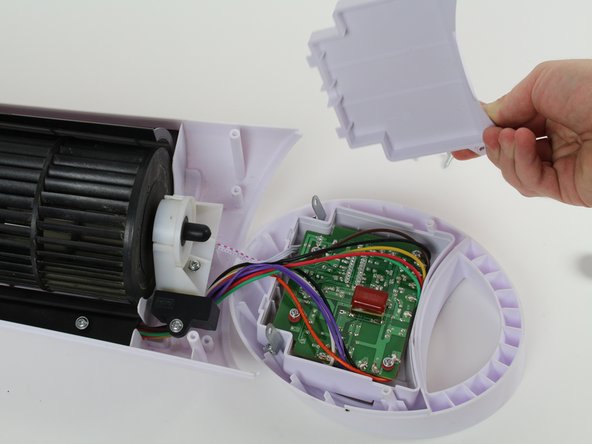Honeywell HY-254-TGT Front Panel Replacement
Introduction
Go to step 1Follow this guide to remove or repair any of the parts related to the front panel.
What you need
Tools
Show more…
-
-
Remove the two 3/4" wing screws on the bottom of the fan by rotating them counter-clockwise.
-
-
-
Remove the four 1/2" Phillips #02 screws, indicated by a red circle.
-
Lean the front panel forwards and set it down.
-
To reassemble your device, follow these instructions in reverse order.
To reassemble your device, follow these instructions in reverse order.
Cancel: I did not complete this guide.
One other person completed this guide.
2 Comments
the piece to make it turn is broken
the piece that make it turn is broken!