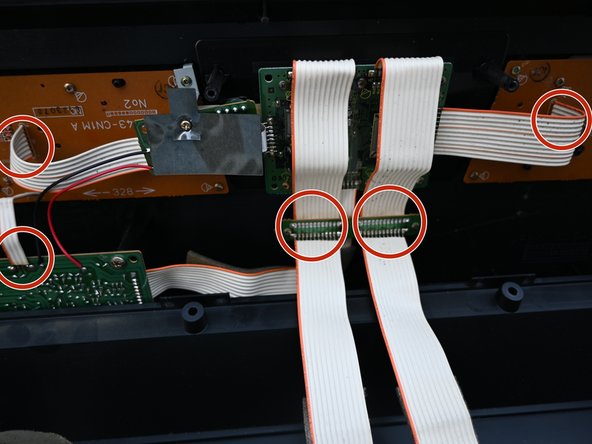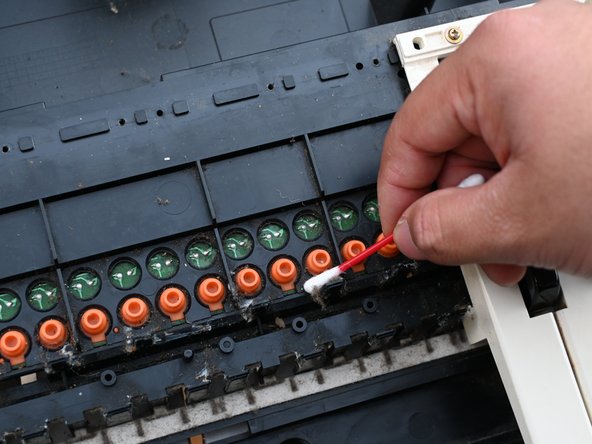Introduction
Over time, in older pianos like the Digital Piano Optimus Concertmate 980, dust and dirt get under the keys, removing the function of the key.
The issue comes when you can't clean the dust off without disassembling the piano. Although very frustrating, this is very common with older devices and comes with a very simple fix.
What you need
-
-
Test all keys to identify the ones that are not functional.
-
-
To reassemble your device, follow these instructions in reverse order.
To reassemble your device, follow these instructions in reverse order.
Cancel: I did not complete this guide.
One other person completed this guide.