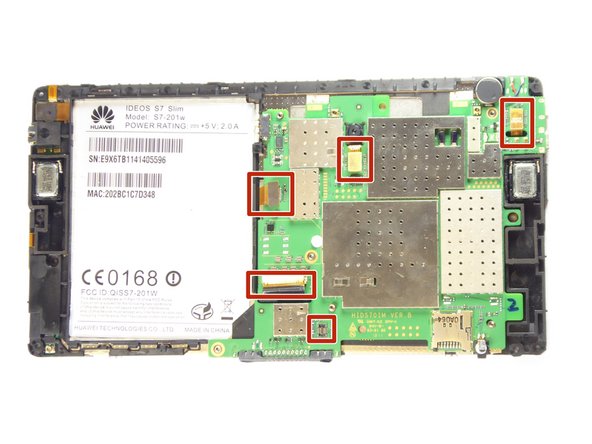Huawei Ideos S7 Slim Camera Replacement
20 - 30 minutes
Moderate
Introduction
Go to step 1The camera sits on the back of the LCD which can be accessed after removing the logic board.
What you need
-
-
Place the tablet on a flat clear surface to keep the screen safe.
-
Slide the larger portion of the back cover off the tablet.
-
This will reveal the battery.
-
-
-
Using a plastic opening tool, pry off the top cover casing gently by moving the tool along all three sides.
-
Almost done!
To reassemble your device, follow these instructions in reverse order.
Conclusion
To reassemble your device, follow these instructions in reverse order.