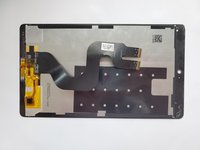Huawei MediaPad M3 Front Camera Replacement
Introduction
Go to step 1This guide is about how to replace the front camera of Huawei MediaPad M3. A prerequisite of this guide is removing the display. Please see the “Display assembly” guide. The front cameral has 8-mega pixels without a front flash light. The camera is a relatively small part; please store it in a proper place.
-
-
Use a heat gun to heat the display. It may take up to 30 seconds.
-
Slide in the opening picks to the four corners of the tablet and peel off the display carefully.
-
To reassemble your device, follow these instructions in reverse order.
To reassemble your device, follow these instructions in reverse order.