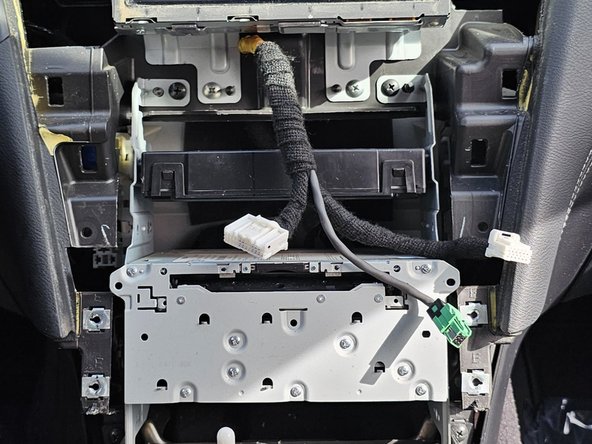Introduction
This guide provides instructions for removing the bottom screen display unit of Infiniti Q50 vehicles. The bottom screen should allow you to access navigation, audio controls, climate settings, vehicle diagnostics, and other vehicle information. If your screen is damaged, glitching, or not turning on at all, it may be time to consider a replacement.
For your safety, it is recommended that you do not park on an incline when working on your repair. Be sure to park on level ground. You might find it easier to complete Step 4 by setting your gear shift to neutral. If that is the case, be sure to engage your emergency brake to prevent the car from moving.
What you need
-
-
Use a panel popper or screwdriver to pop out the side panels of the center console.
-
-
To reassemble your device, follow these instructions in reverse order.
Cancel: I did not complete this guide.
One other person completed this guide.