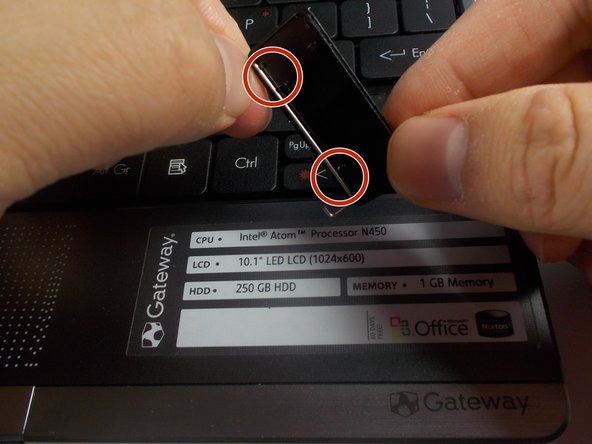Introduction
This guide will show two methods for installing a missing key on a Gateway LT2104u Laptop keyboard.
What you need
-
-
Place the missing key onto the keyboard in the desired orientation. Once aligned, press firmly until the key snaps into place. This will not require large amounts of force. If it does not snap in, realign the key and try again.
-
-
To reassemble your device, follow these instructions in reverse order.
Cancel: I did not complete this guide.
6 other people completed this guide.