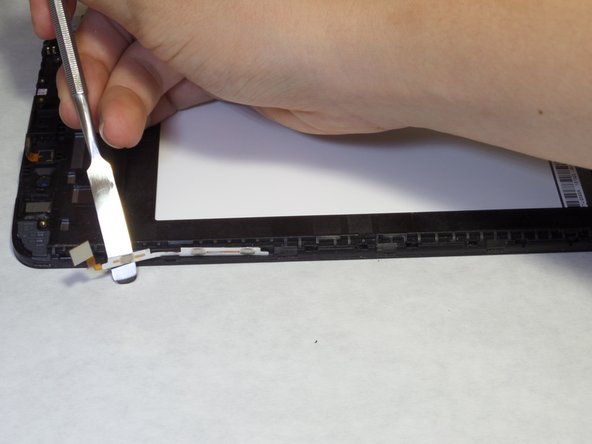Introduction
If your volume control buttons are not working properly, it may be time to replace them. This guide will show you how to replace the volume control buttons.
What you need
-
-
With the tablet face down, pull the SD card slot cover out.
-
Using a Phillips #000 screwdriver, remove the 3mm screw located in the SD card slot.
-
-
-
-
With the screen facing towards you and the top of the tablet towards your left, locate the volume buttons on the left side.
-
Using a spudger or your hands, remove the volume control buttons, which are attached with adhesive.
-
To reassemble your device, follow these instructions in reverse order.