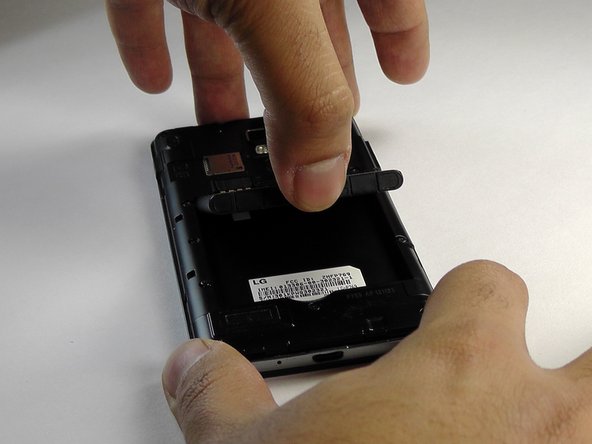LG Optimus L9 P769 Speaker Replacement
Introduction
Go to step 1This guide will show you how to replace the speaker in an LG Optimus L9 P769.
What you need
-
-
Hold the phone in your hand and position your fingernail or a opening tool under the lip at the bottom of the case.
-
Pry rear case upwards until you hear a click.
-
Remove rear case.
-
-
-
Place the phone face-down.
-
Place your thumb or tool in the indentation and remove the battery.
-
-
-
Remove the three screws from the bottom of the phone to unscrew the speaker.
-
-
-
Place a prying tool between the speaker and the phone.
-
Gently lift the speaker out of the phone.
-
To reassemble your device, follow these instructions in reverse order.
To reassemble your device, follow these instructions in reverse order.