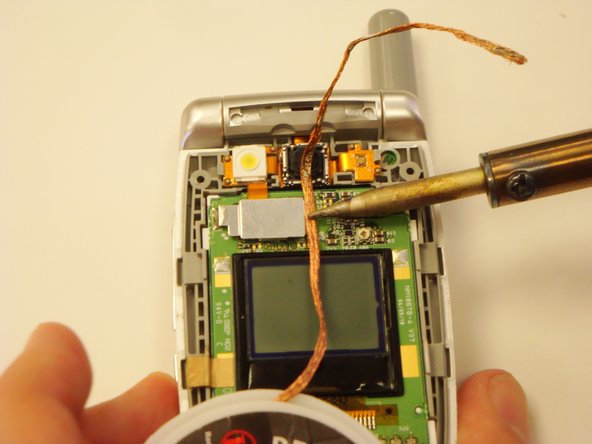LG VX6100 Main Display Replacement
Introduction
Go to step 1This guide will go step-by-step through the process of accessing the phone's main display. Pictures and instructions accompany each step in the guide.
What you need
Tools
Show more…
-
-
Open the battery casing by pressing the gray "PUSH" button. Slide the back of the casing downward.
-
-
-
Carefully remove the faulty battery from the back of the phone.
-
Inspect the battery port to ensure the battery is the issue. Ensure the four gold connecting prongs are intact and are pointing straight into the port.
-
-
-
Align the gold prongs with the gold plates on the bottom of the battery. Make sure "This Side Up" is visible
-
Push the battery flat against the back of the phone until it clicks into place.
-
-
-
Replace the back cover of the phone by sliding the casing down into place. Gently press the top until it clicks.
-
Charge the device and turn it on to confirm the issue is resolved.
-
-
Tool used on this step:Tweezers$4.99
-
Remove the four grey plugs using either tweezers or a push pin.
-
-
-
Once all the screws have been removed, use a plastic opener tool to pry the case from the rest of the phone.
-
Insert the opener tool into the seem between the case and the phone. Apply pressure to separate the two pieces.
-
Do this across the entire length of the seem until the case is no longer attached to the phone.
-
-
-
Locate the solder on the side of the metal plate on the top half of the phone.
-
Place a piece of solder wick on top of the solder.
-
To desolder the connection, very carefully place the tip of the soldering iron on top of the solder wick. Hold it steady until the solder is soaked up into the solder wick.
-
Cut off the used solder wick with pliers and repeat this step if any solder remains.
-
-
-
After the solder has been removed, pry off the camera assembly connection shield with the plastic opening tool.
-