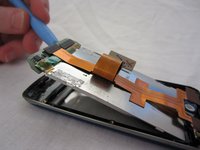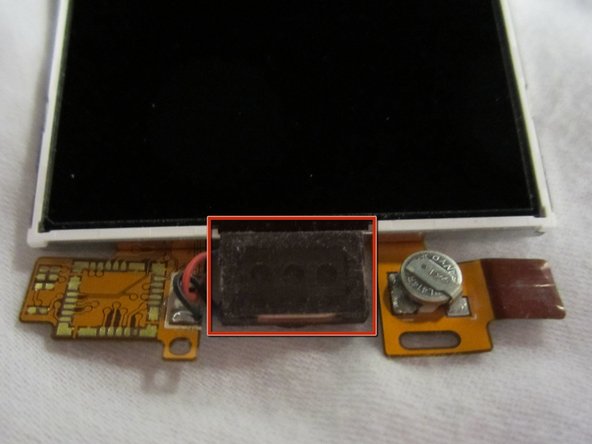Introduction
If the audio on the phone isn't working, you may want to try replacing the speaker.
What you need
-
-
Use your index finger to pull the top of the battery out from the top center divot. Then pull the battery towards yourself to remove it from the compartment.
-
-
-
Use a Phillips #00 screwdriver to remove the six 2.4mm screws, which secure the back panel.
-
-
-
-
Turn the motherboard over and carefully remove the keypad from the motherboard.
-
The keyboard may be sitting loosely in the case (not attached to the motherboard). Carefully remove keyboard from case.
-
-
-
After removing the motherboard and keyboard, unscrew eight 1.6mm Phillips #00 screws in the middle of the phone.
-
To reassemble your device, follow these instructions in reverse order.
To reassemble your device, follow these instructions in reverse order.
Cancel: I did not complete this guide.
One other person completed this guide.