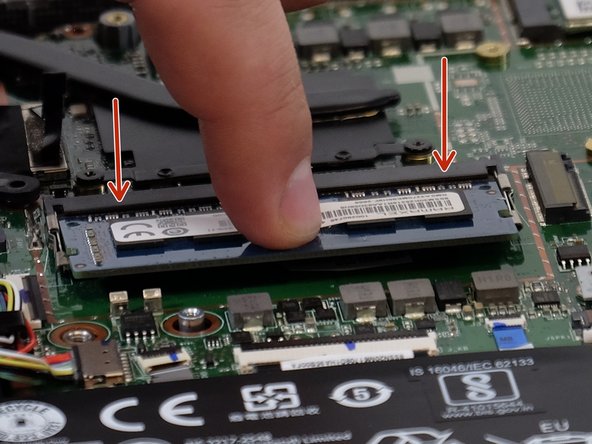Lenovo IdeaPad 330S-14IKB RAM Replacement
Introduction
Go to step 1RAM is a part that does not typically fail, however it is not invulnerable. If your Lenovo Ideapad 330S-14IKB begins to show signs of failing RAM such as random freezes, blue screens, randomly rebooting, and files becoming corrupted, it could mean it is time to replace it.
-
-
Begin by placing your laptop upside down so that you can see the labels on the back.
-
To reassemble your device, follow steps 6-1 in reverse order.
To reassemble your device, follow steps 6-1 in reverse order.
Cancel: I did not complete this guide.
3 other people completed this guide.