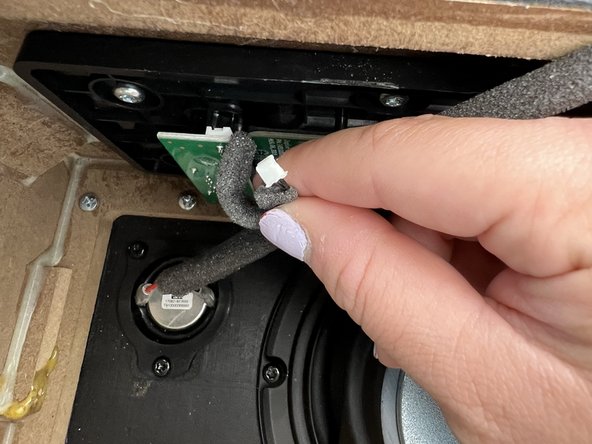Introduction
This guide is intended to replace the power switch assembly in the Marshall Stanmore II Bluetooth Speaker.
The power switch turns the speaker on or off while it is plugged into a wall outlet. Over time, the power switch may break or wear down after normal use. This renders the speaker inoperable.
Before using this guide, ensure the speaker is plugged into a working outlet. This can be verified by plugging another device and ensuring that it works as intended. After verifying the outlet, follow the "Failure to power on" section of the Marshall Stanmore II troubleshooting page.
What you need
-
-
Lay the speaker with the back panel facing up on a flat, stable work surface.
-
-
-
-
Locate the Power Switch PCB on the left-hand side above the subwoofer.
-
Use a Phillips #2 screwdriver to remove the two 10 mm screws that secure the PCB.
-
To reassemble your device, follow these instructions in reverse order.
To reassemble your device, follow these instructions in reverse order.