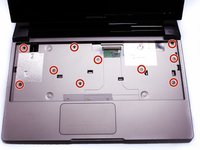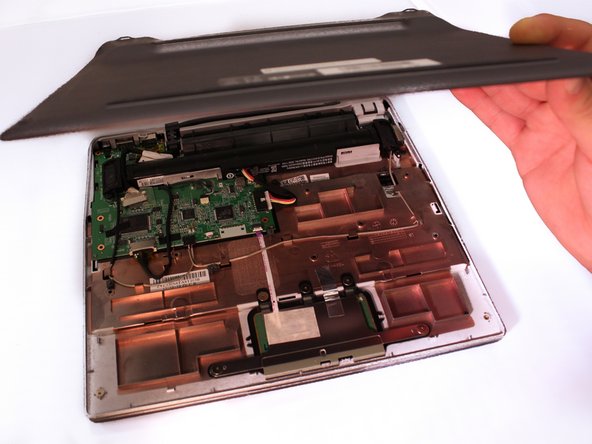Motorola Lapdock 100 Lower Case Replacement
Introduction
Go to step 1To start your lapdock disassembly, you will need to start by removing the keyboard. After this is completed, you will need to remove the screws located underneath the keyboard. Then you will remove the four screws underneath the lapdock to remove the bottom case. This will give you access to the internal components of the device.
What you need
-
-
To take off the Keyboard there are three tabs at the top of the Keyboard in the locations shown in the picture that you must press and unclip. They are located behind each of the keys that are removed.
-
To reassemble your device, follow these instructions in reverse order.
To reassemble your device, follow these instructions in reverse order.
Cancel: I did not complete this guide.
2 other people completed this guide.