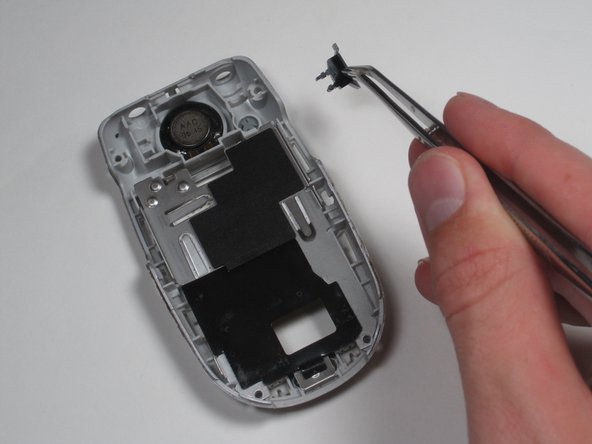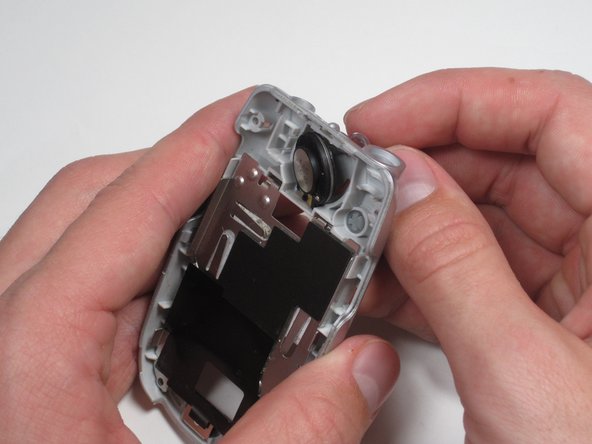Introduction
This section will show how to remove the external speaker from the intermediate back-casing of a Motorola V557 phone.
What you need
-
-
First, on the back of the phone find the silver button on the top left corner of the phone.
-
Simultaneously push down the button and slide the back plate down to reveal the battery.
-
-
-
Push the metal slider towards the top of the phone until it clicks out of the original position.
-
Gently slide out and remove the SIM card.
-
-
-
Grip the antenna and twist it counterclockwise to loosen it.
-
When it has been loosened all the way, pull gently to remove the antenna piece.
-
-
-
-
Using the push pin, gently pry the top two screws of the cover off.
-
The cover in the upper left of the back plate does not need to be removed.
-
-
-
Lastly, using a push pin, lift out and to the left to release the headphone jack assembly.
-
Insert the new headphone jack assembly and repeat these steps in reverse order.
-
-
Tool used on this step:Tweezers$4.99
-
Using metal tweezers, lift out the black plastic support piece from beneath the headphone jack.
-
To reassemble your device, follow these instructions in reverse order.
To reassemble your device, follow these instructions in reverse order.