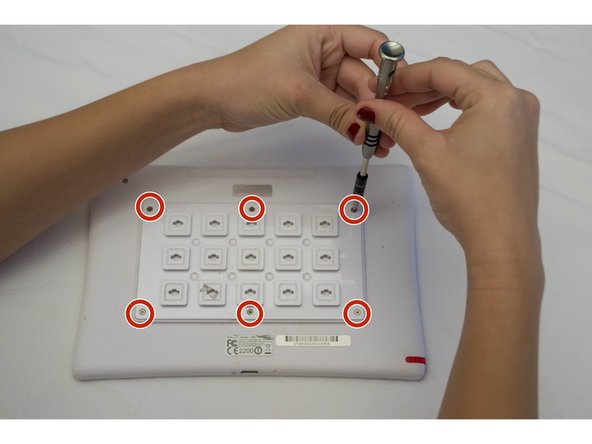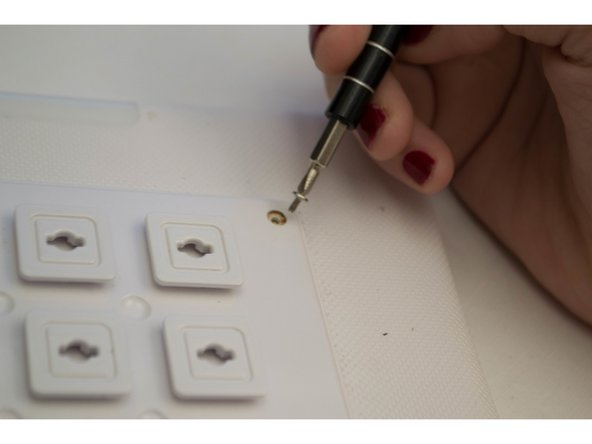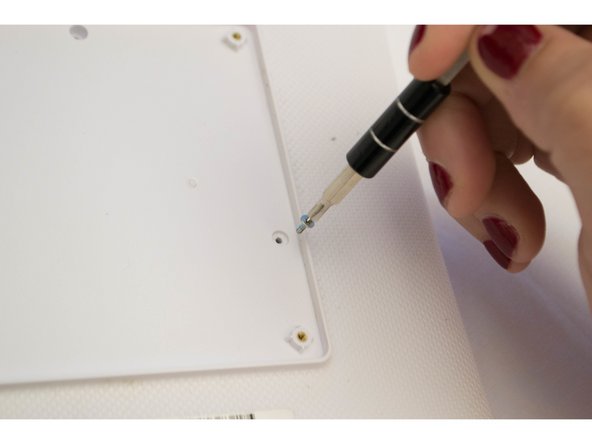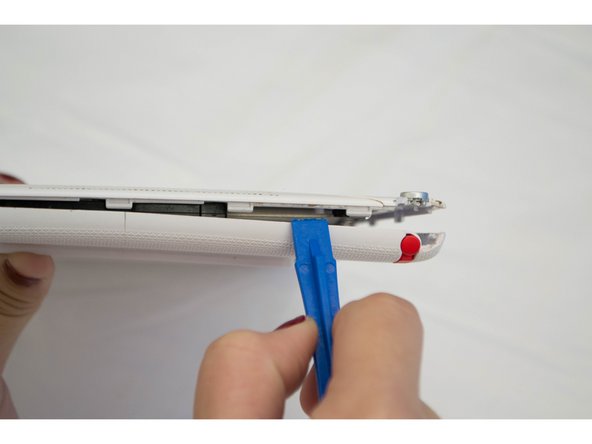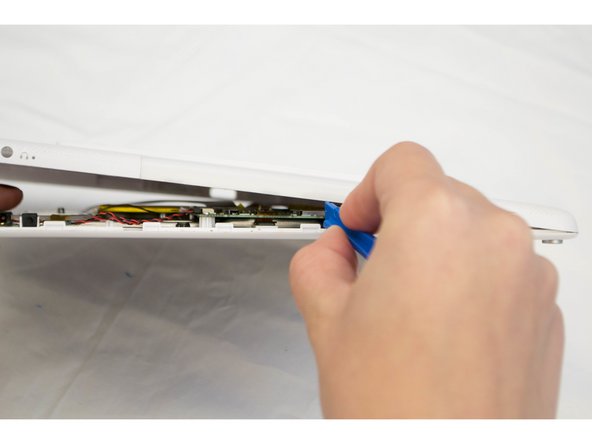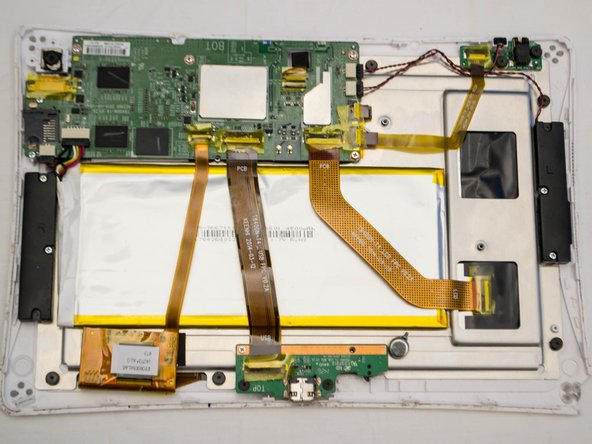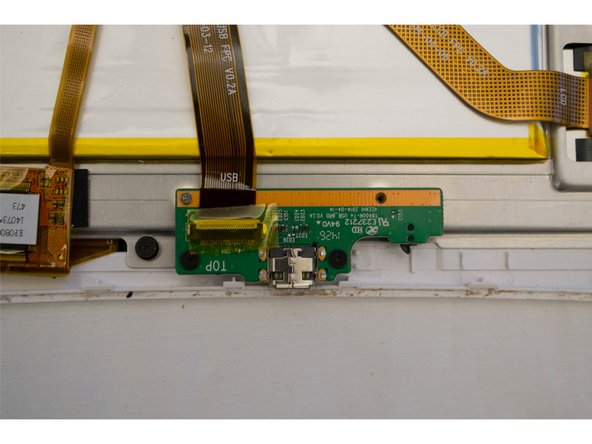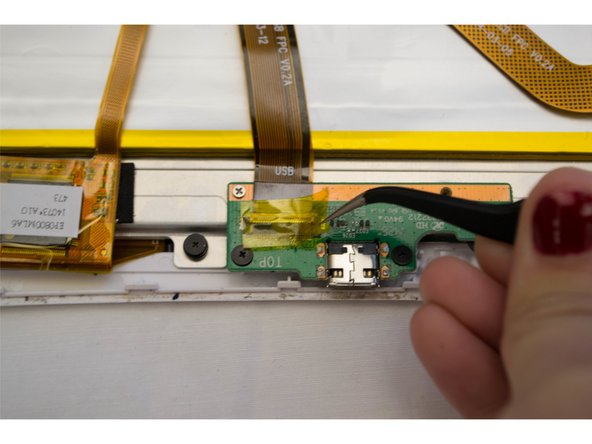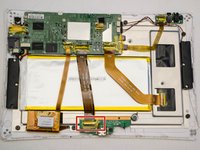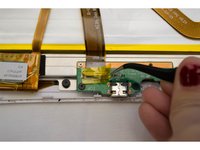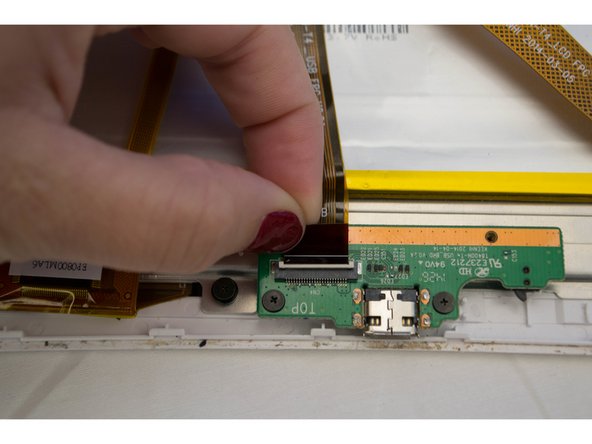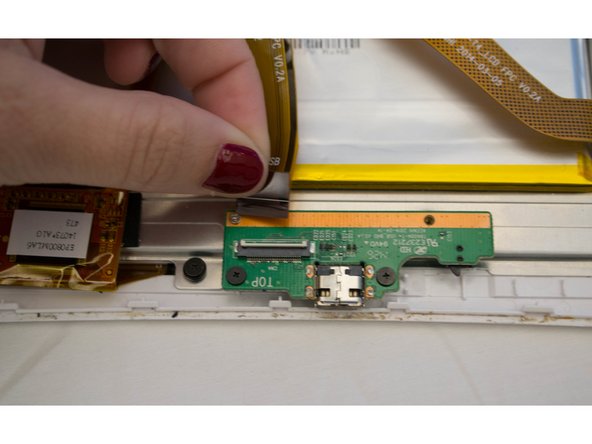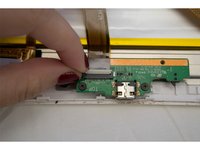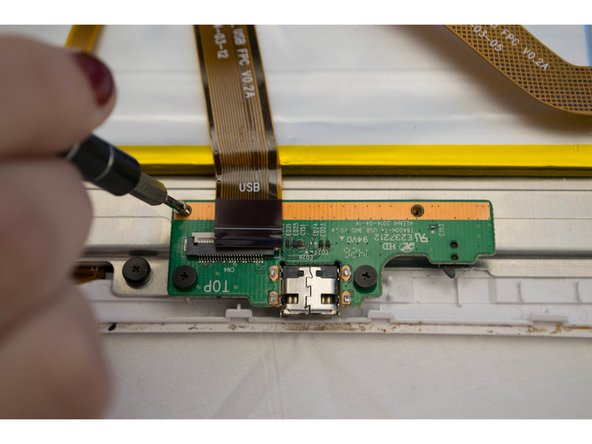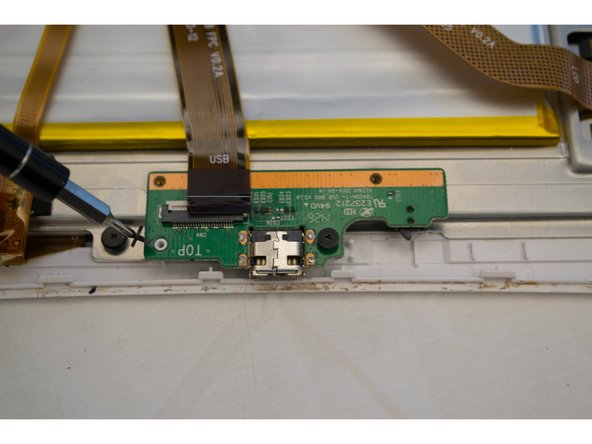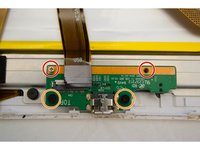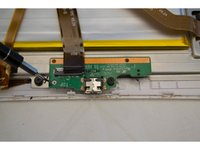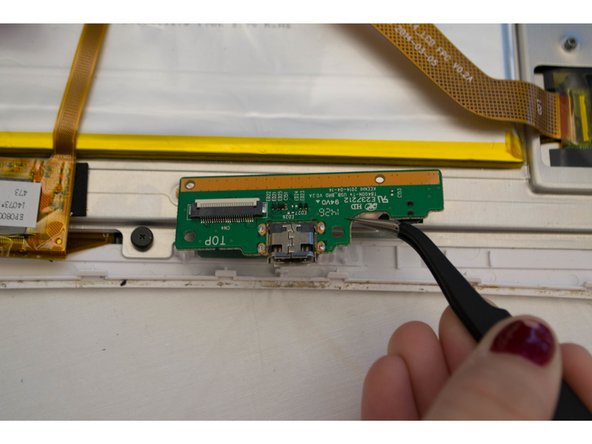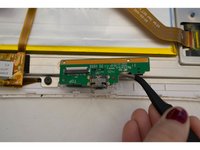Nabi DreamTab HD8 Charging Connector Replacement
Introduction
Go to step 1The Nabi Dream Table HD8 uses a durable propietary charging cable for charging. Over time, the charging connector or the cable itself can weaken, causing difficulties in recharging, system overheating or extended charging times. The individual component will require no more than five minutes to replace, but opening the device with be the most difficult and necessary prerequisite to the replacement.
What you need
-
-
Position the Nabi DreamTab onto a non-metallic surface so that the screen is facing towards the ceiling, and the DreamTab logo appears closest to you.
-
Remove the red silicone case from the Nabi DreamTab HD8.
-
-
-
Rotate the top of the device towards you so that the audio jack appears on the right side of the device.
-
Wedge the plastic opening tool between where the front and back case panels meet near the audio jack.
-
Pry the device open using moderate force until you hear a clicking sound. This is the sound of the clips unlocking.
-
Move along the perimeter of the entire device using the same prying motion to gradually separate the front and back panels.
-
Once the edges are open return to the same starting position next to the audio jack.
-
To reassemble your device, follow these instructions in reverse order.
To reassemble your device, follow these instructions in reverse order.
Cancel: I did not complete this guide.
One other person completed this guide.
1 Guide Comment
hi,
I would like to buy new E237212 but I can’t find it..can you help me?