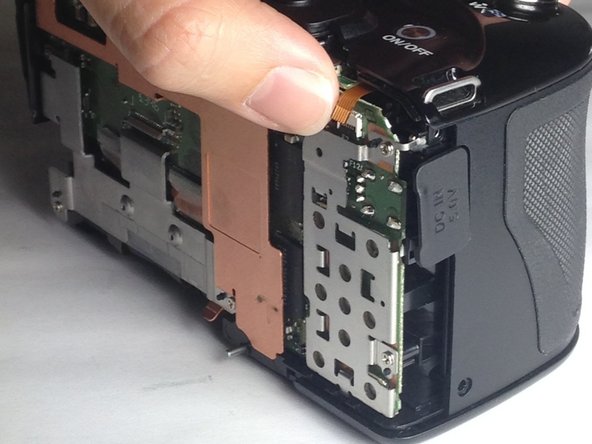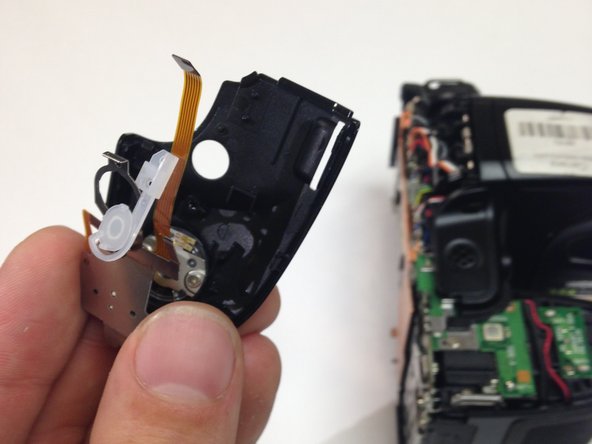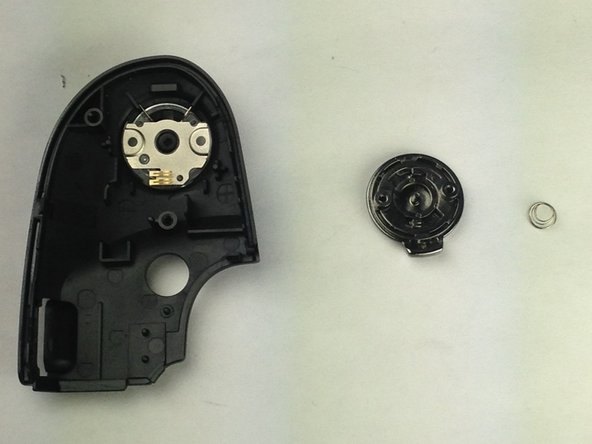Nikon Coolpix L830 Shutter Button Replacement
Introduction
Go to step 1If the shutter button on your Nikon Coolpix L830 is damaged, replacement is necessary. Following these steps will allow you to replace the broken button with a new one to allow complete shutter functionality to return.
What you need
-
-
Use a Phillips #000 screwdriver to unscrew the two 3.0mm Phillips screws located on the side of the camera with the HDMI port.
-
-
-
Open the battery panel on the bottom of the camera by pushing the slider up and tugging the battery panel to the right.
-
Remove the 3.0mm Phillips screw in the top battery panel.
-
To reassemble your device, follow these instructions in reverse order.
To reassemble your device, follow these instructions in reverse order.