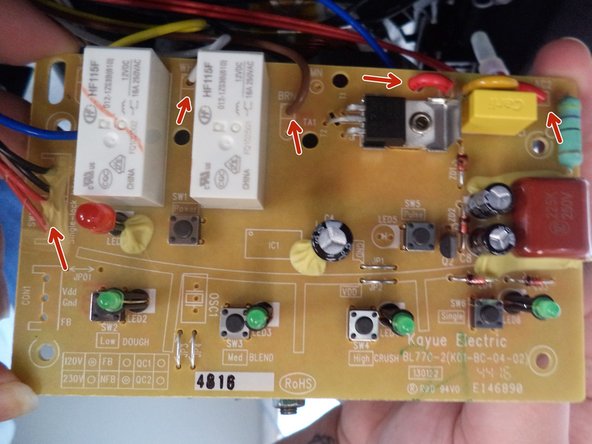Ninja Mega Kitchen System BL770 Circuit Board Replacement
Introduction
Go to step 1In the chance that your circuit board stops working, this step-by-step guide will show you how to replace it. For soldering help, follow the How to Solder and Desolder Connections guide.
What you need
Tools
Show more…
-
-
Remove the five screws (13mm long, 6mm head) attaching the Base Cover using a Phillips screwdriver (Ph2).
-
Remove the two screws (13 mm long, 6mm head) attaching the Base Cover using a T10 screwdriver.
-
-
-
Cautiously desolder all the wires connecting the circuit board to the unit.
-
Carefully slide the circuit board free of the wires are place the new board in.
-
Solder the wires back onto the new board, keeping track of which wire goes where in order for your unit to properly function.
-
To reassemble your device, follow these instructions in reverse order.
To reassemble your device, follow these instructions in reverse order.
Cancel: I did not complete this guide.
6 other people completed this guide.
16 Guide Comments
Thanks for the post… this is helping me with my blender…. by any chance do you have a better picture of the resistor on the back of the circuit board… it seems to be a yellow blue blue gold sequence resistor… my board just burned that resistor and I am trying to find and replace just that resistor if possible… but I am not sure of the colors so I can locate the right now.
Anyone know the chip on this circuit board?? Proprietary I assume??
hi,, i need to know the reference of transistor with position Q2. in the main board BL770 , thanks.