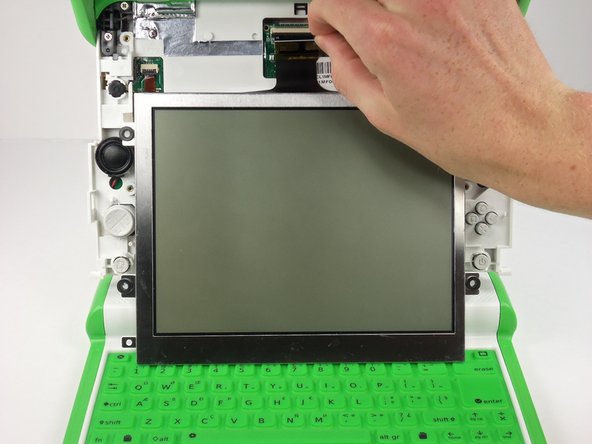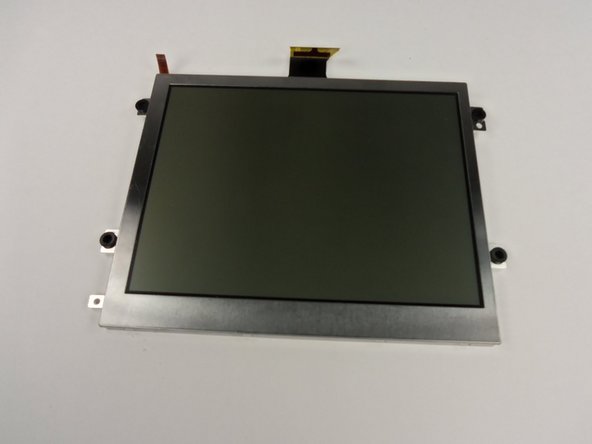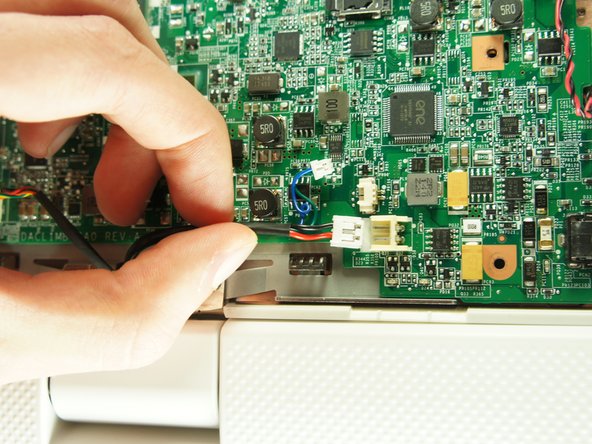OLPC XO-1.5 Motherboard Replacement
Introduction
Go to step 1This guide will show you how to access the motherboard in your OLPC XO 1.5. The motherboard is like the brian of the computer, and holds the memory, processors, and ports.
What you need
-
-
Turn the laptop so it is resting on its bottom.
-
Open the laptop by rotating the green wings on the side up, then lifting the top half of the laptop.
-
Rotate the top half of the laptop about 90 degrees.
-
-
-
Remove the four 4mm Phillips #1 screws that hold the top cover to the case.
-
-
-
Disconnect the five cables that connect the motherboard to the case by pulling them straight out of their sockets.
-
To reassemble your device, follow these instructions in reverse order.
To reassemble your device, follow these instructions in reverse order.
Cancel: I did not complete this guide.
One other person completed this guide.