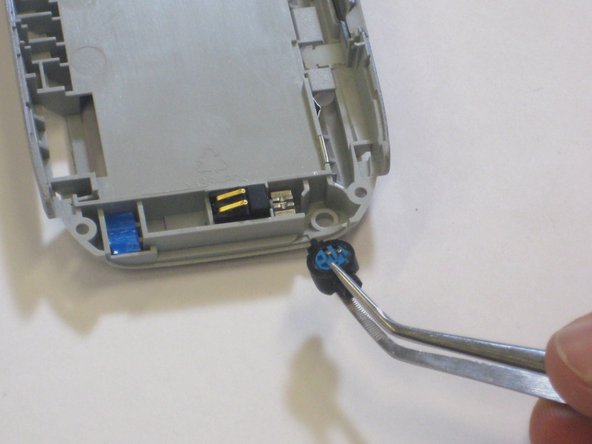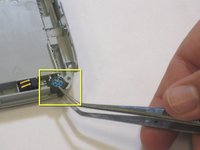Introduction
This shows you how to replace a faulty microphone for the Palm Treo 680.
What you need
-
-
Remove the battery cover by pressing on the small rectangular button located on the back of the phone.
-
-
-
Remove the stylus in order to access the screw.
-
Remove the 27mm top-left screw using a T6 Torx screwdriver.
-
-
-
Tool used on this step:Tweezers$4.99
-
Using a pair of tweezers, grasp the blue rubber microphone.
-
Pull the rubber microphone up and back to remove it.
-
Now you have successfully removed the microphone.
-
To reassemble your device, follow these instructions in reverse order.
To reassemble your device, follow these instructions in reverse order.
Cancel: I did not complete this guide.
2 other people completed this guide.