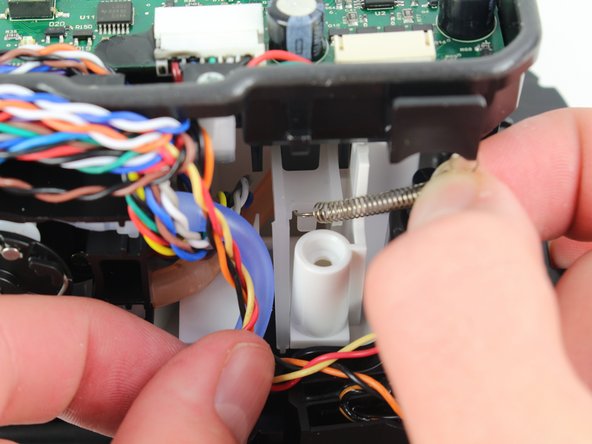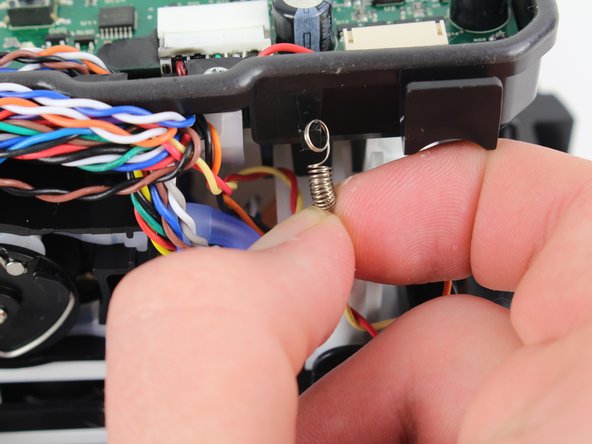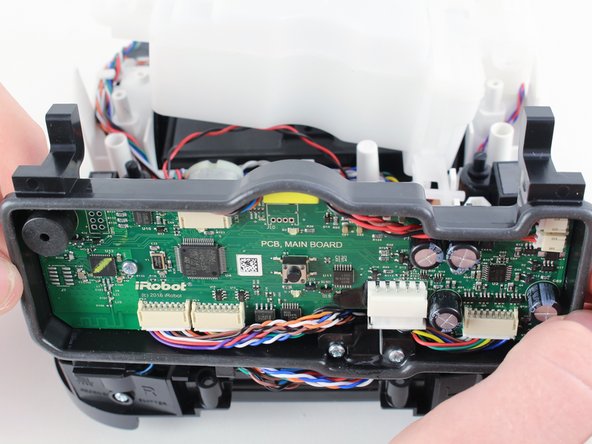Remove the iRobot Braava Jet 240 Motherboard Case
Introduction
Go to step 1Remove the motherboard case to expose the free-floating platform, motors, and tubing beneath.
What you need
-
-
Remove the two 22.0 mm screws on the bottom-front of the robot using a Phillips #1 screwdriver.
These screws have a non-threaded top. So they’ll move after unscrewing but not come out.
At this stage it’s best to lift them and continue to unscrew until they’re removed as this makes removing the cover easier.
Same for the other two 15mm screws.
-
-
-
Insert a Phillips #1 screwdriver through the screw holes.
-
Unscrew the two 9.7 mm screws.
-
-
-
First pull up, then pull down on the spring to detach it from the hooks.
-
-
-
Lift up on the motherboard case and pull it forward to remove it from the device. This will expose the free-floating platform, as well as motors, water tubing, and the magnetic sensor pads.
-
To reassemble your device, follow these instructions in reverse order.
To reassemble your device, follow these instructions in reverse order.
3 Comments
Etape 14 ...... poubelle !
Etape 12 .................................. Poubelle !
Can you add more detail? We have disconnected and reconnected the spring multiple times. What was the tricky part?